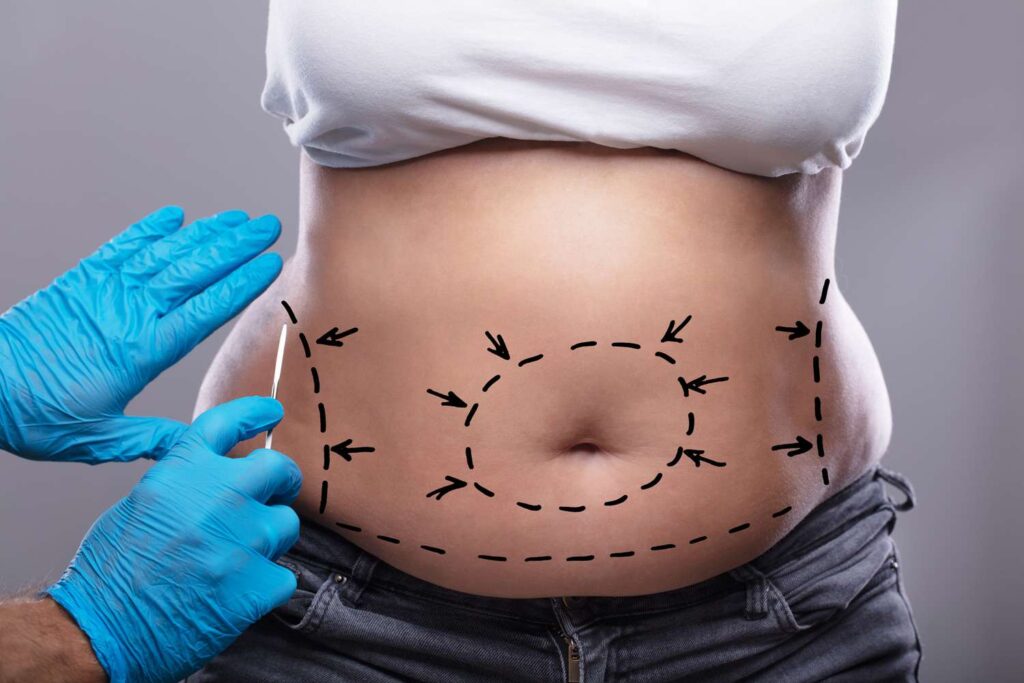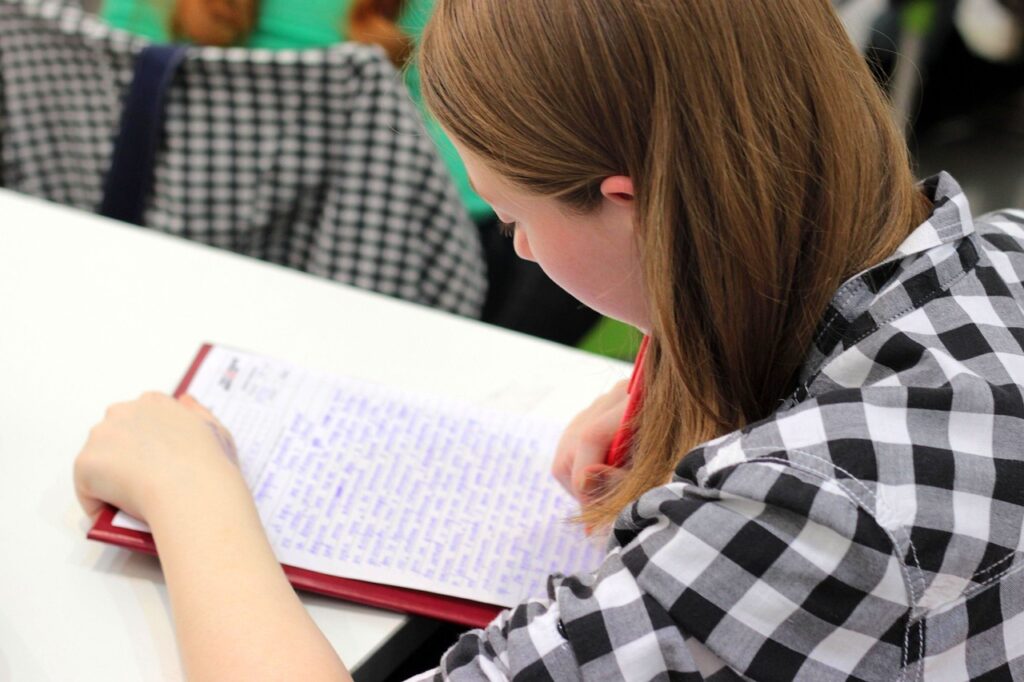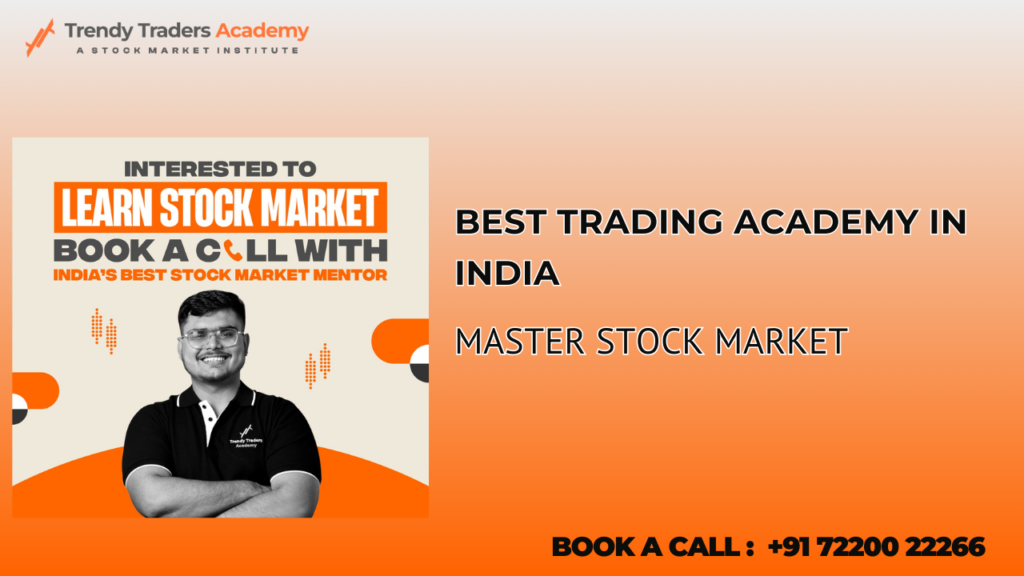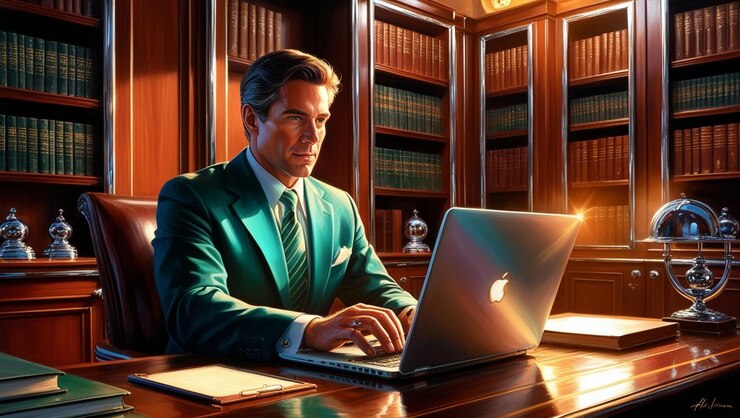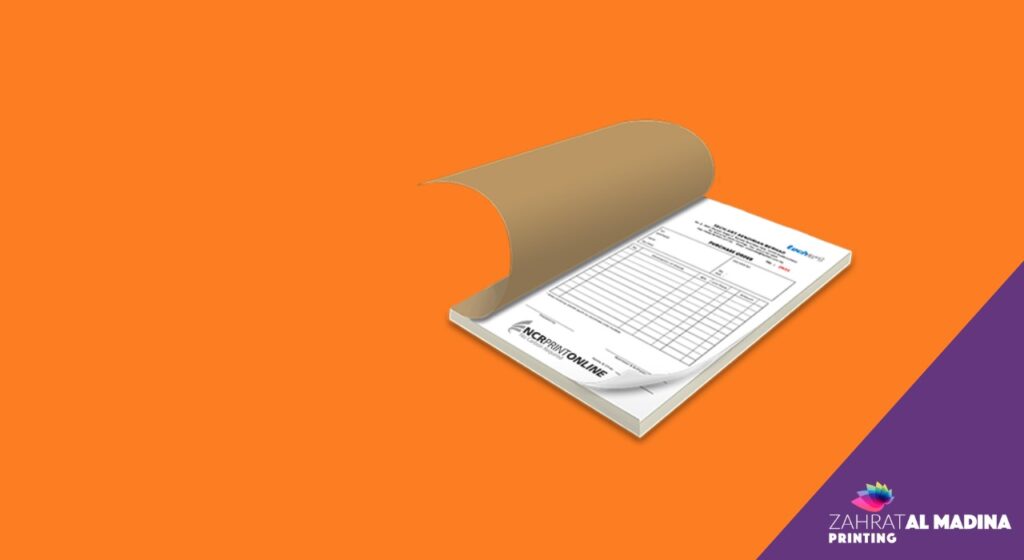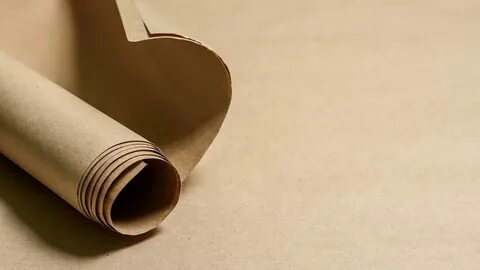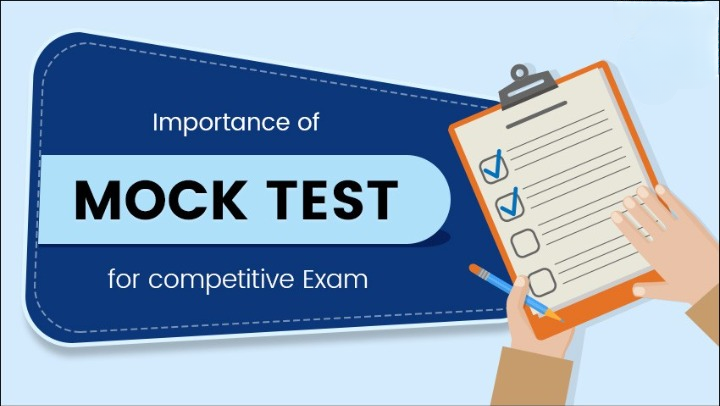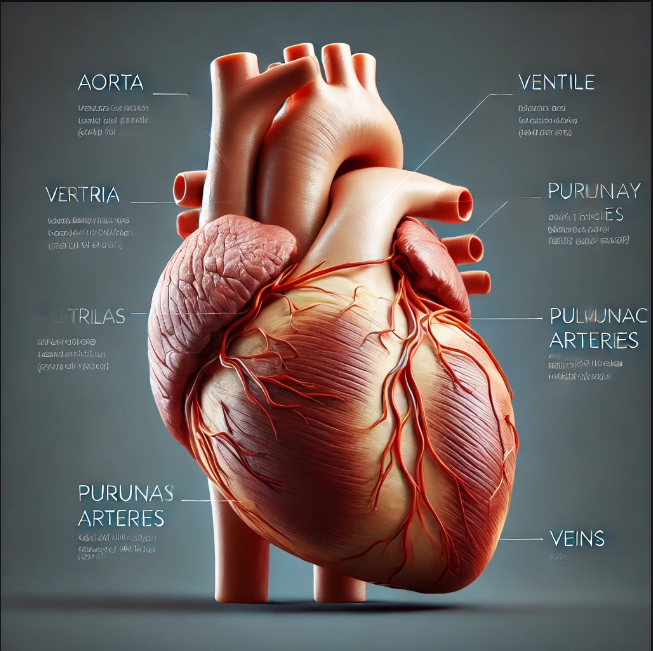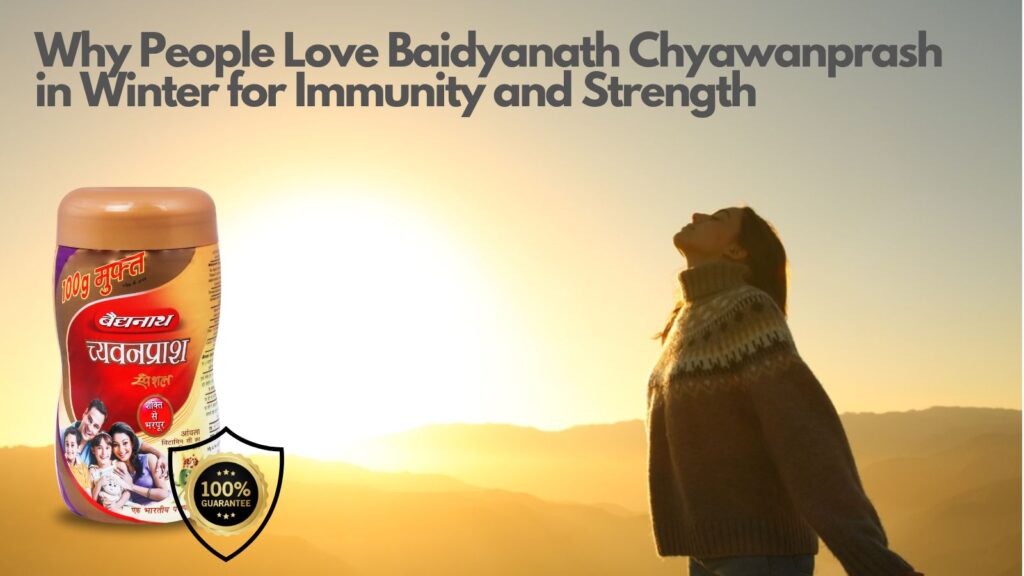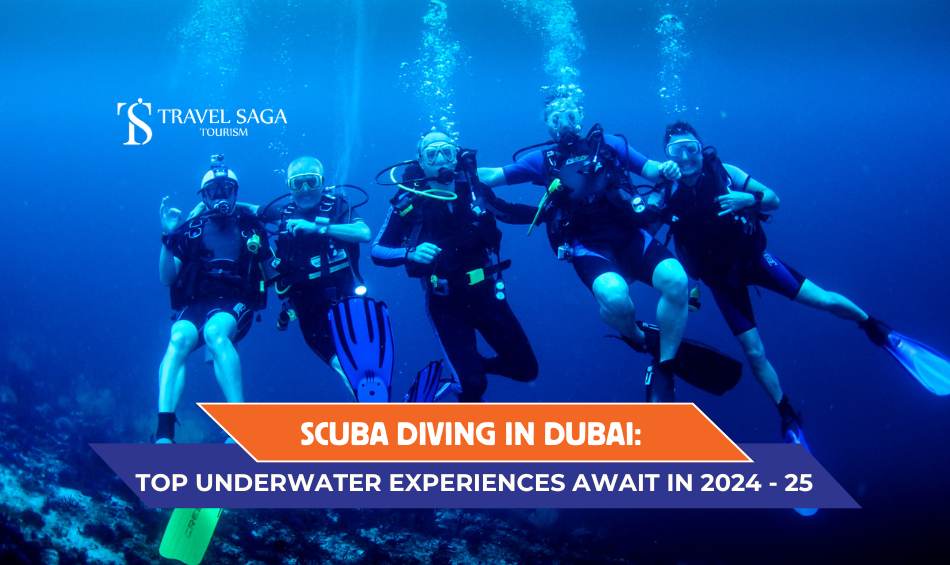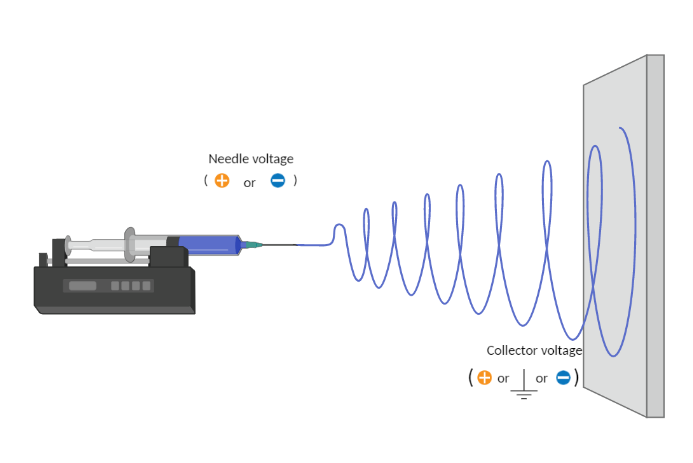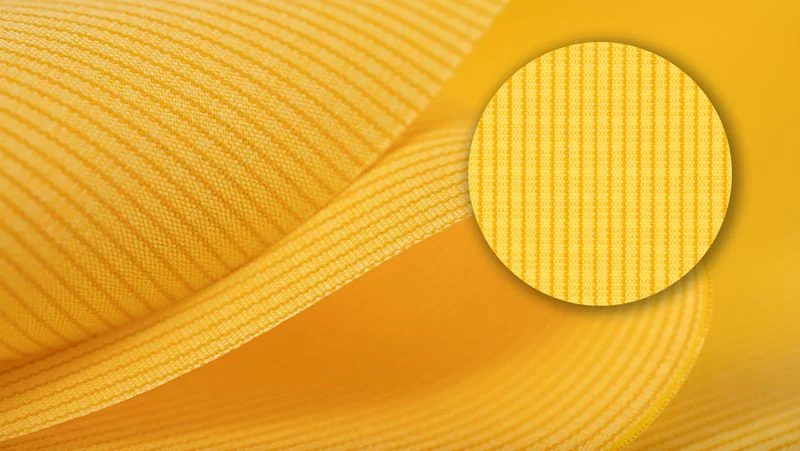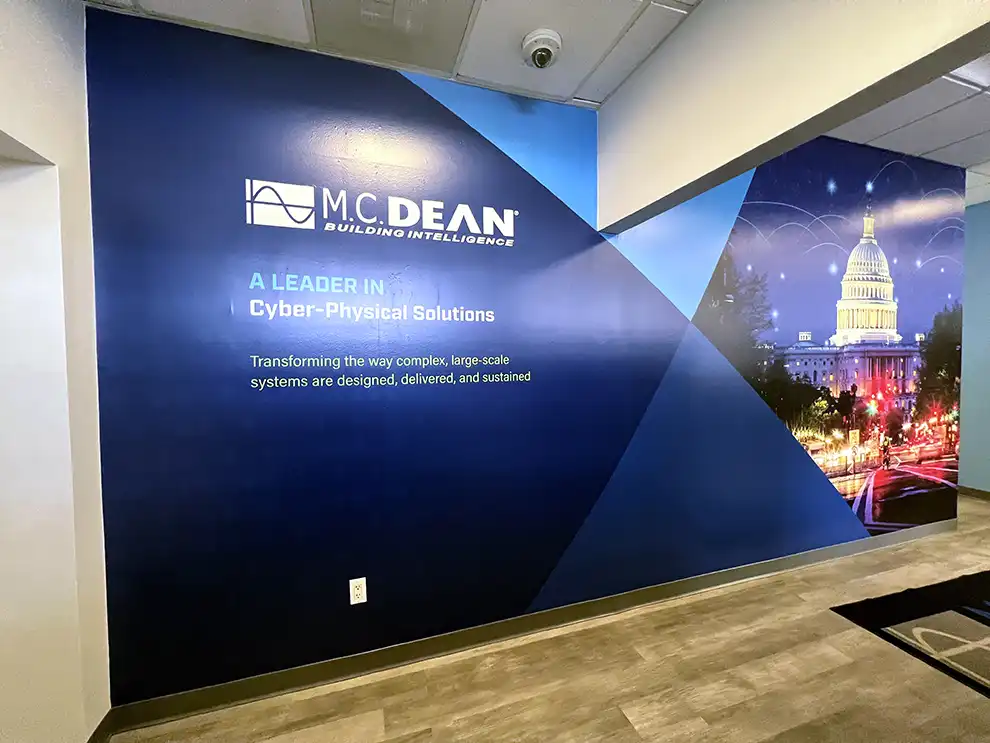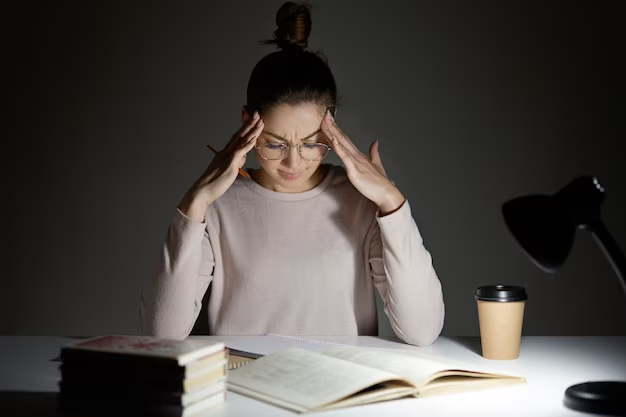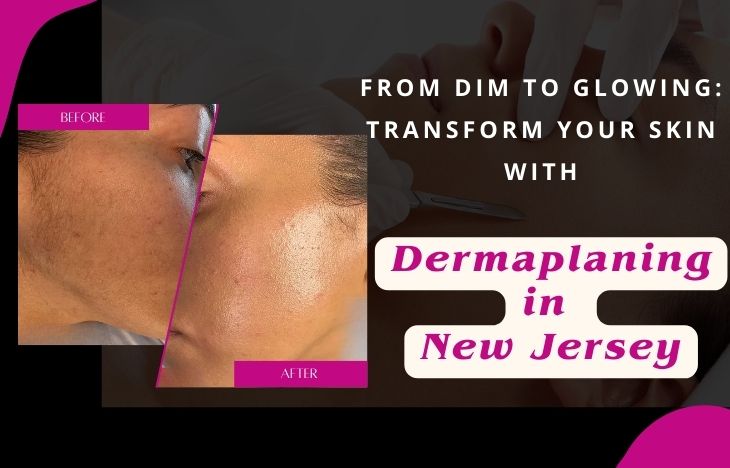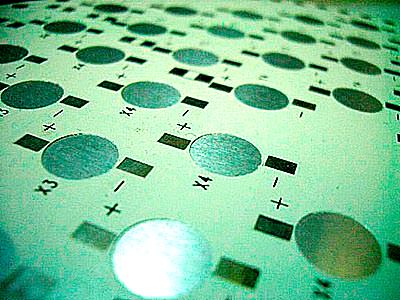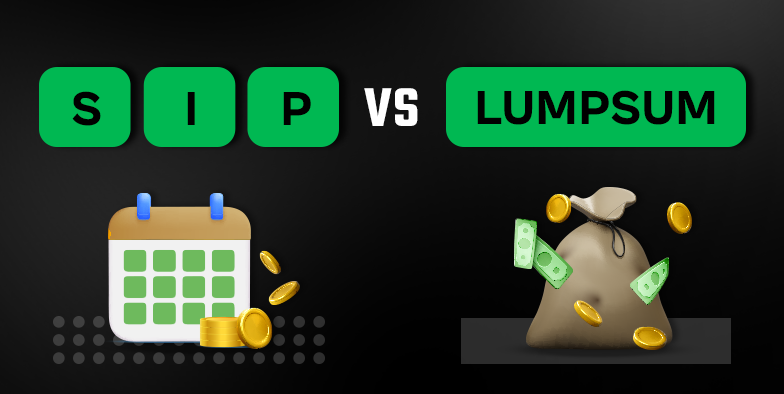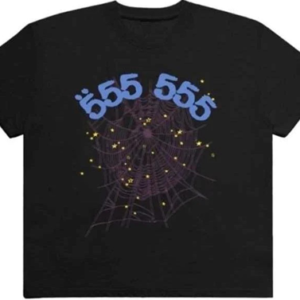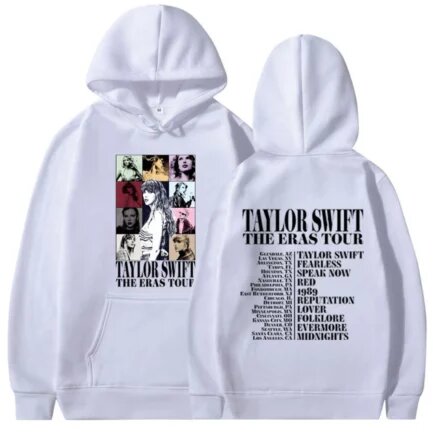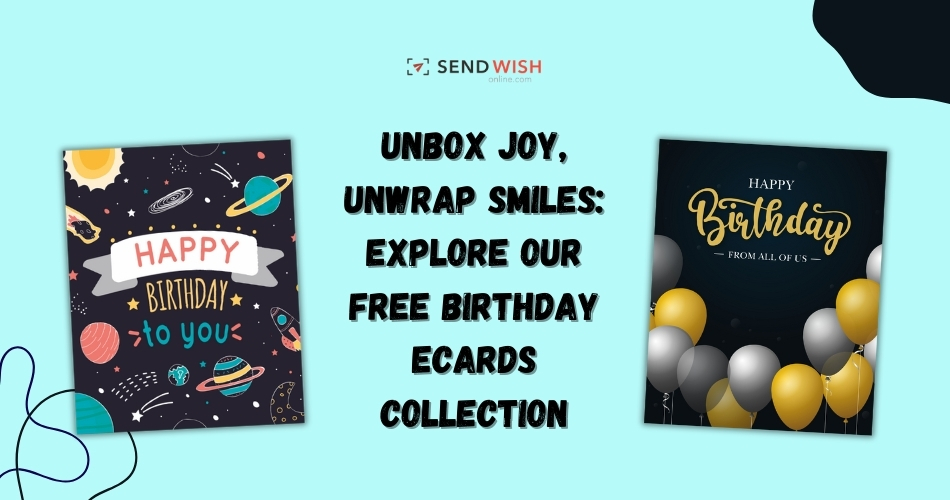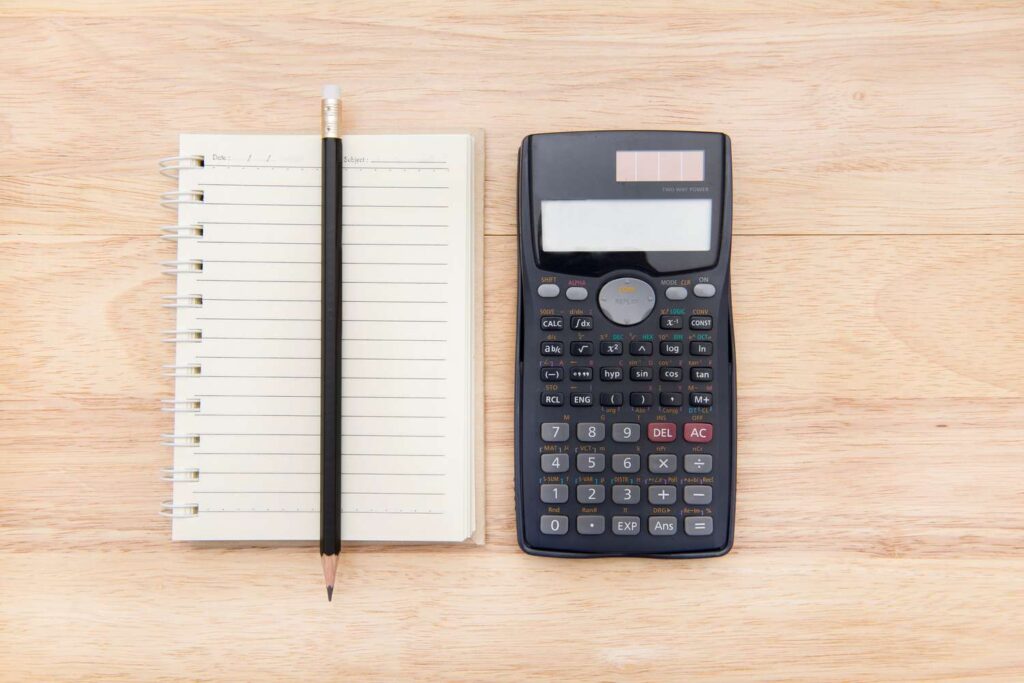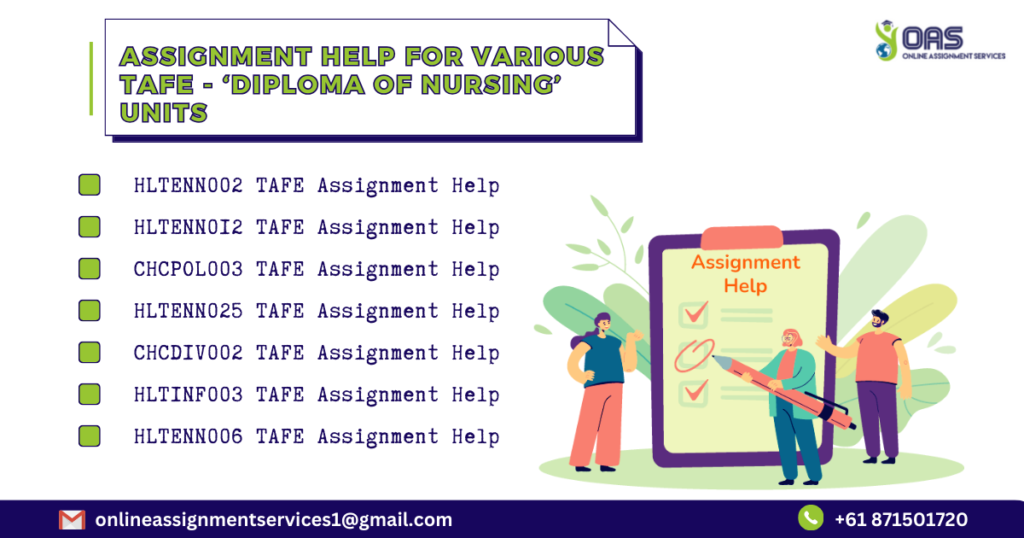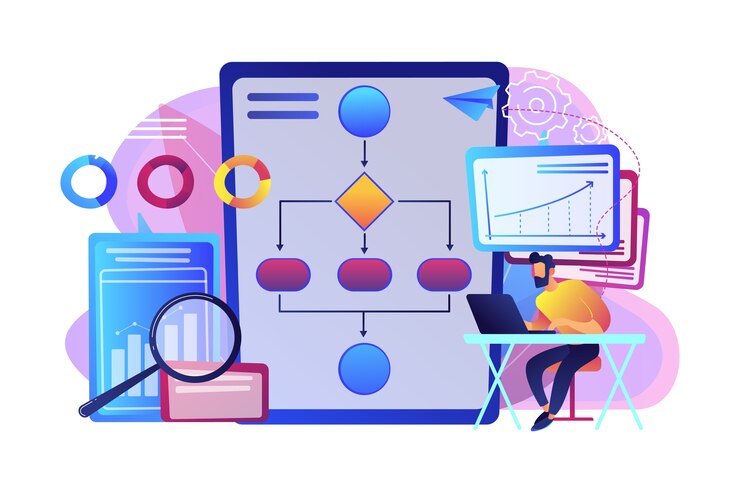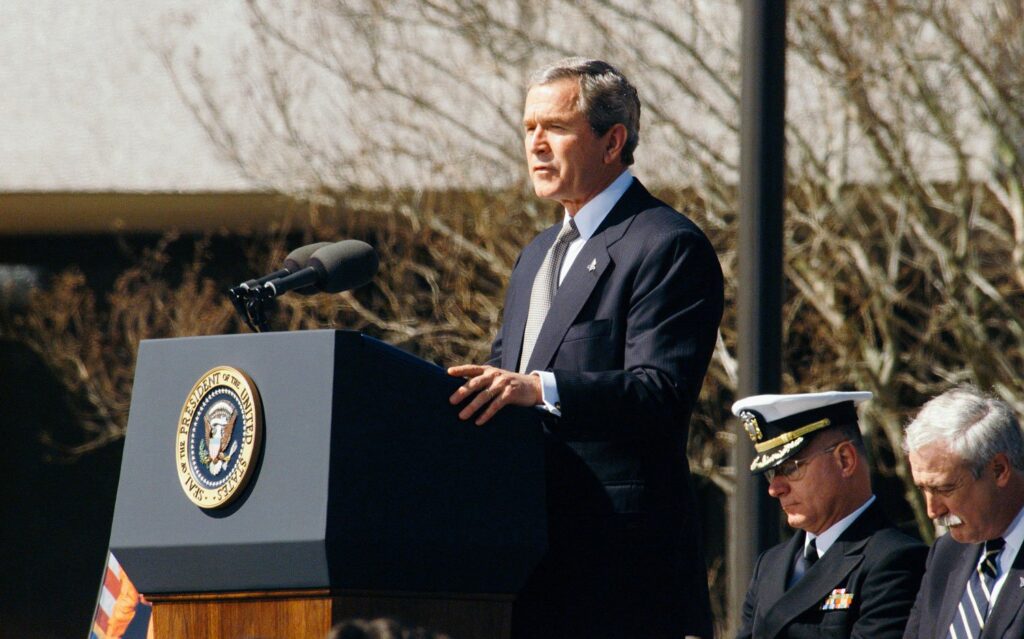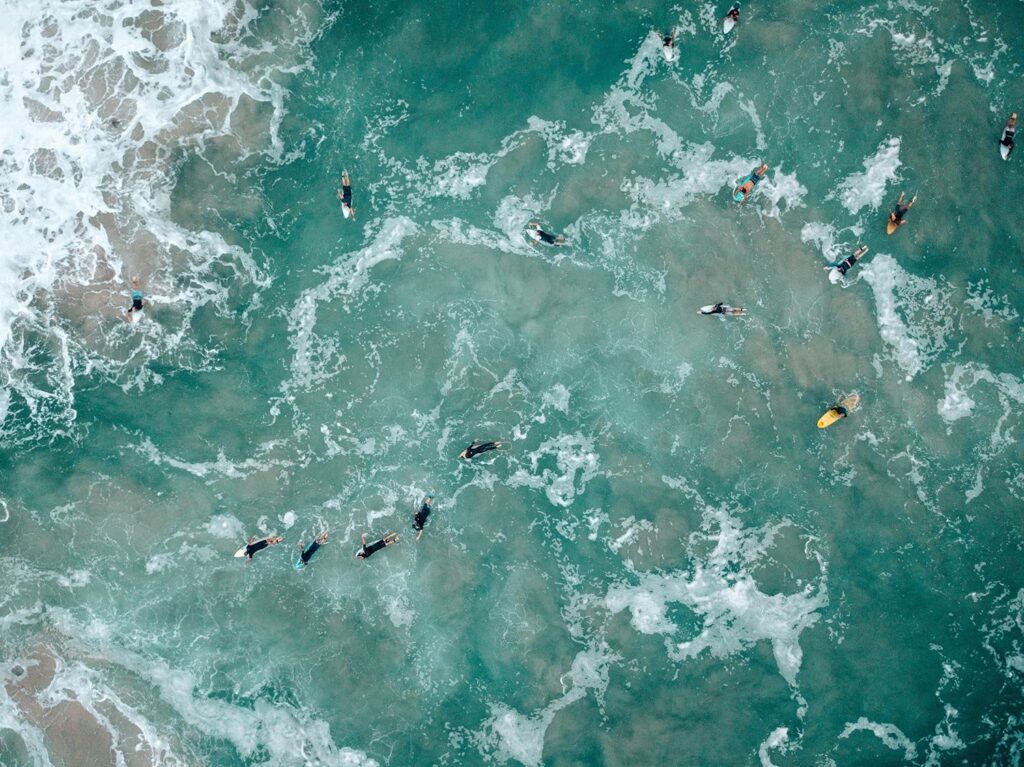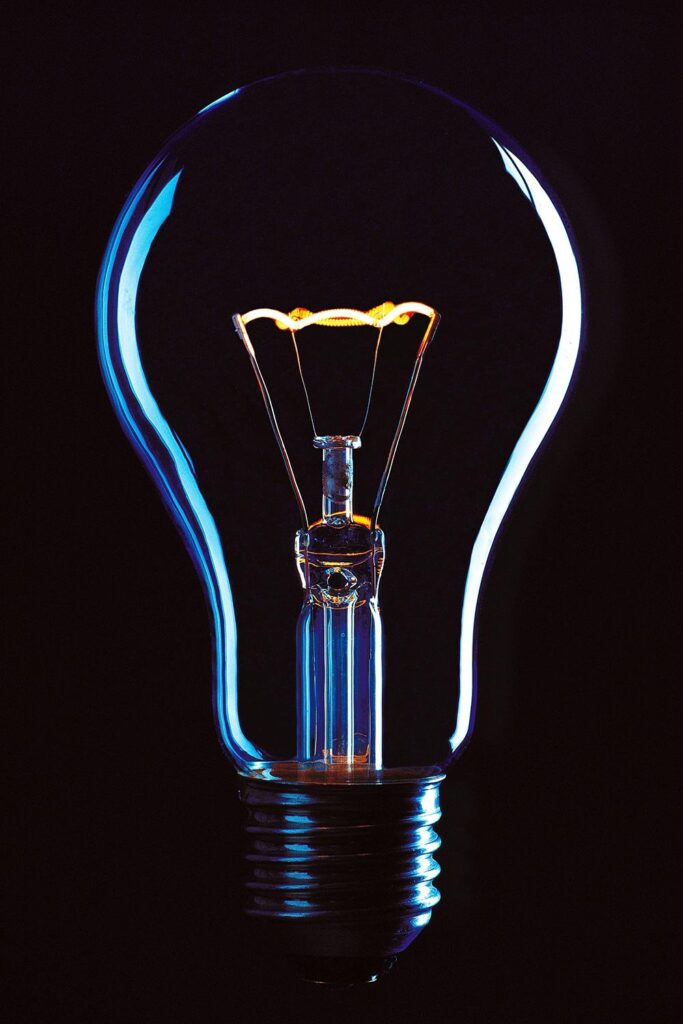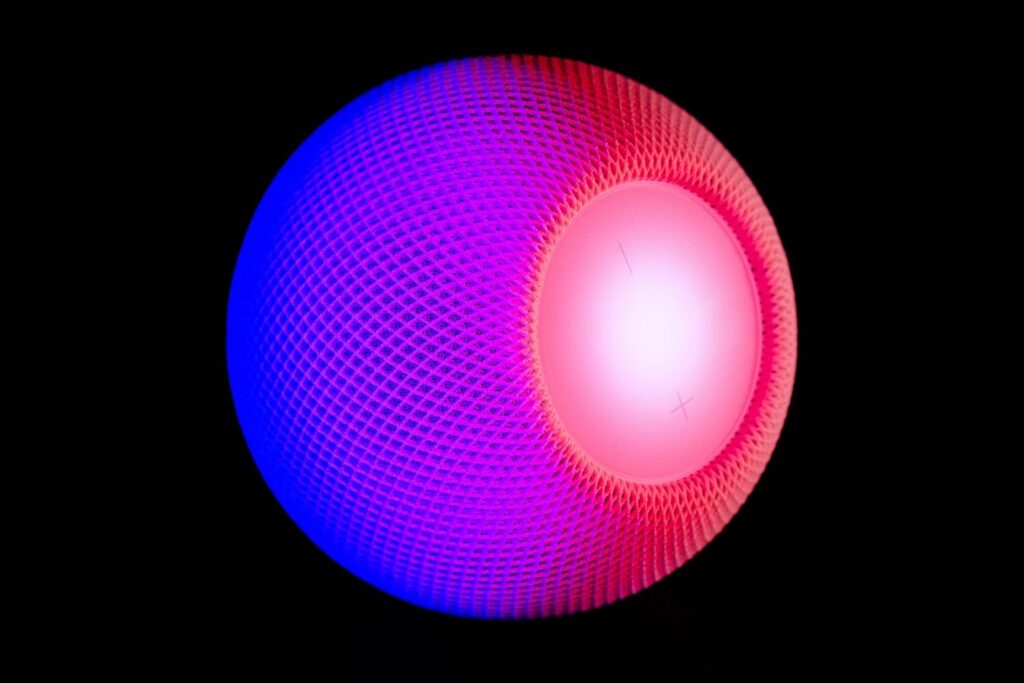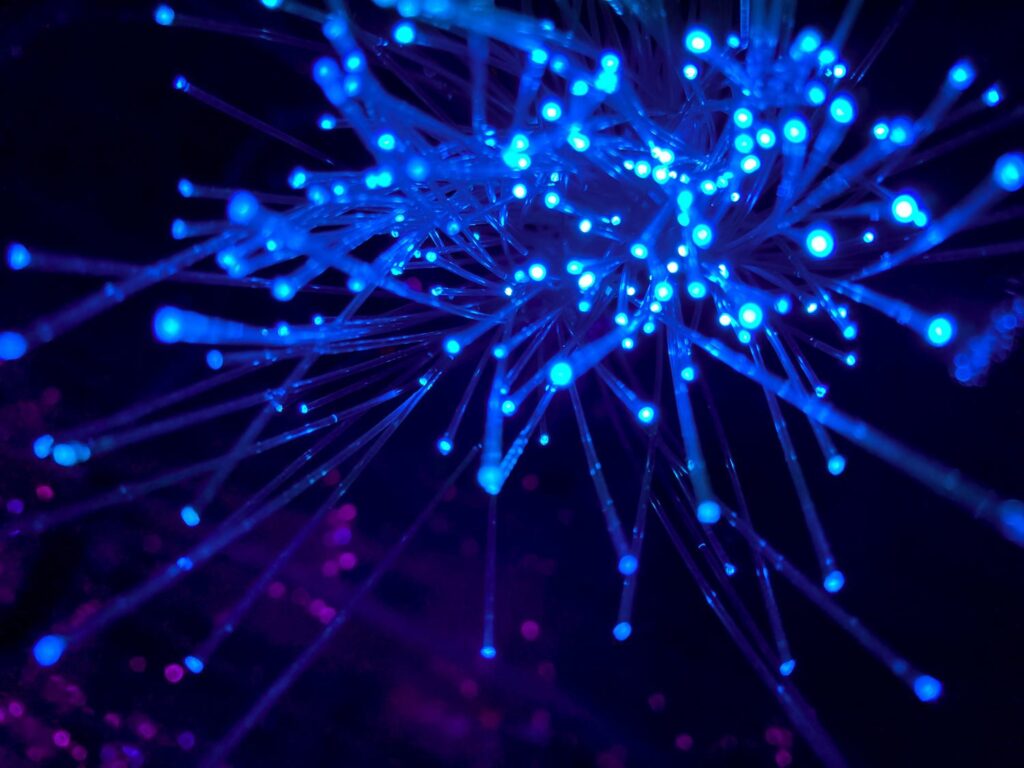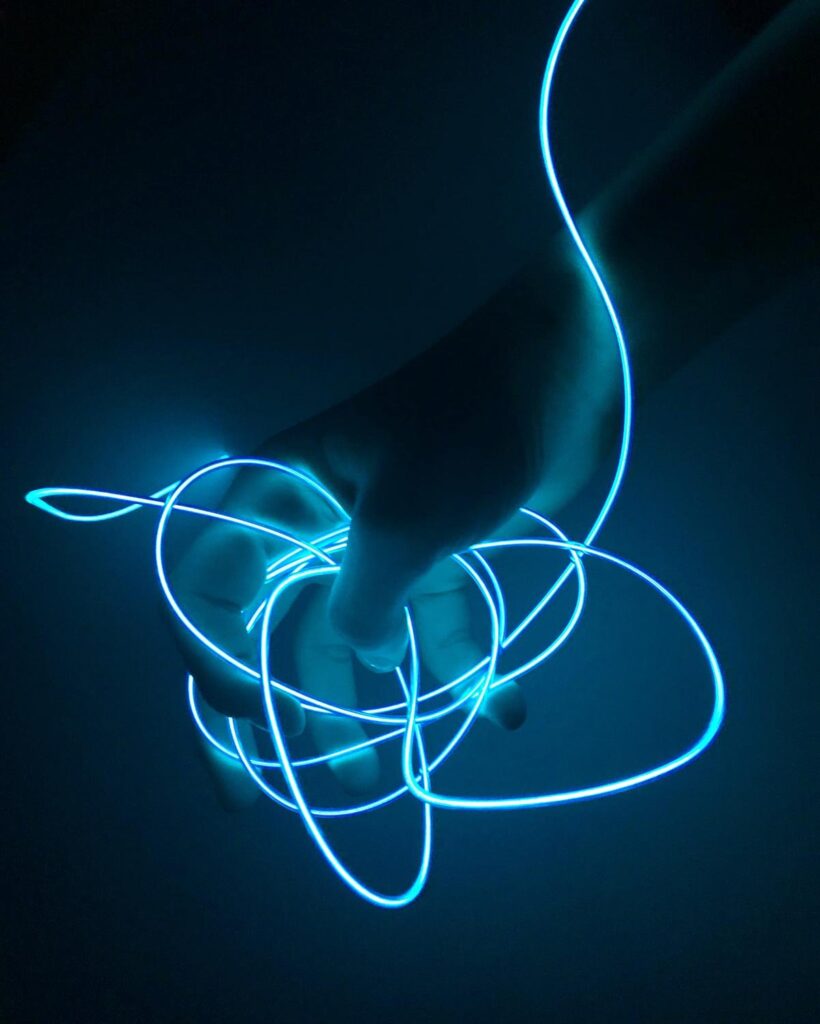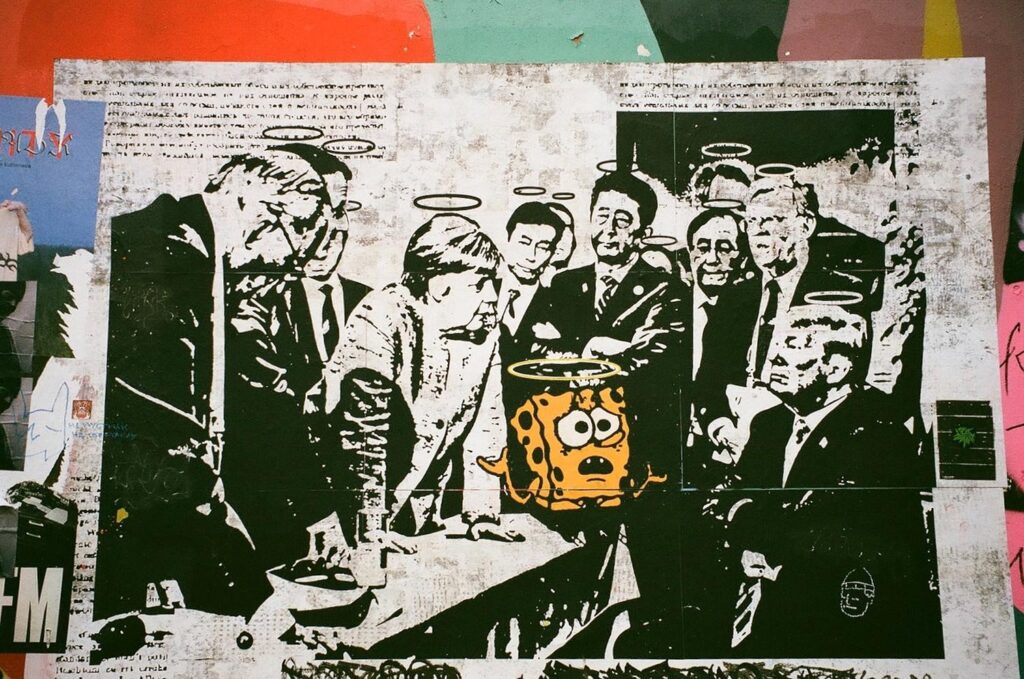C++ vs. C#: Key Differences and When to Choose Each Language
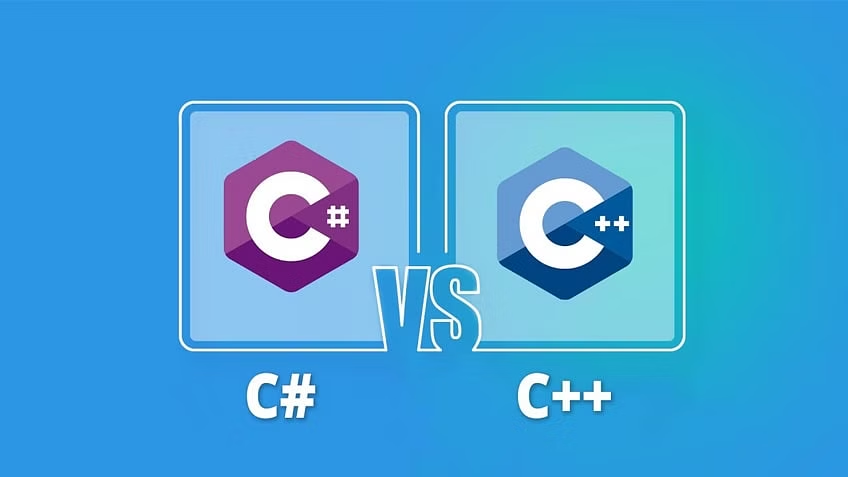
Choosing the right programming language is crucial for building efficient, scalable, and maintainable software. Among the many options available, C++ and C# are two popular choices. Both languages are powerful, but they shine in different areas. Whether you’re building a high-performance game engine or a cross-platform web service, knowing the strengths and weaknesses of each language can make all the difference.
This blog will walk you through the key differences between C++ and C#, their unique use cases, and when to choose each language. We’ll also highlight common C++ interview questions you might encounter if you’re looking for a role that requires expertise in these languages.
Read More: Web API vs. WCF: Which One Should You Choose for Your Project?
2. Overview of C++ and C#
What is C++?
C++ is a versatile, compiled programming language widely used in system-level programming, game development, and embedded systems. It offers both procedural and object-oriented paradigms. One of the biggest strengths of C++ is the low-level control it provides, especially with C++ strings, pointers, and memory management.
- Example of C++ String Usage:cppCopy code
#include <iostream> #include <string> int main() { std::string greeting = "Hello, C++!"; std::cout << greeting << std::endl; // Output: Hello, C++! return 0; }C++ strings offer flexibility, but they also require developers to manage memory carefully.
What is C#?
C# is a high-level, managed programming language developed by Microsoft, designed for building Windows applications, web services, and cross-platform apps. It is an essential part of the .NET ecosystem and is known for developer productivity and ease of use, thanks to built-in libraries and garbage collection for automatic memory management.
3. Key Differences Between C++ and C#
| Criteria | C++ | C# |
|---|---|---|
| Performance | High, with low-level memory control | Moderate, managed by the .NET runtime |
| Memory Management | Manual, using pointers | Automatic, via garbage collection |
| Use Cases | Game engines, embedded systems, OS components | Windows apps, web services, APIs |
| Ease of Learning | Steep learning curve | Easier to learn with .NET libraries |
| Compilation | Compiled to machine code | Compiled to Intermediate Language (IL) |
| Community and Ecosystem | Strong in gaming and system programming | Part of the extensive .NET ecosystem |
4. When to Choose C++?
For High-Performance Applications
If you need top-notch performance, C++ is your go-to language. Applications like game engines, real-time simulators, and graphics-intensive software rely on C++ because it compiles directly to machine code, allowing for fast execution with minimal overhead.
For Embedded Systems
C++ is ideal for embedded systems where hardware interaction is necessary. Think of software that powers robots, automotive systems, and IoT devices—C++ provides the low-level access needed to control these systems efficiently.
For Game Engine Development
Many game engines like Unreal Engine are built with C++. The language’s ability to manage memory and control system resources directly makes it perfect for creating smooth, real-time gaming experiences.
When You Need Control Over Strings and Memory
With C++, you have direct control over how strings and memory are managed. Using C++ strings, you can manipulate text with great precision, though it requires careful management to avoid memory leaks. This level of control isn’t possible in C# due to its managed runtime.
5. When to Choose C#?
For Windows Application Development
C# integrates seamlessly with Windows Forms and WPF for building desktop applications. If your project revolves around Windows-based systems, C# offers the best tools and support.
For Web Services and Cross-Platform Development
With ASP.NET Core, C# has become a powerful tool for building APIs and web applications that run across multiple platforms. It’s an excellent choice for enterprise software, where productivity and maintainability are more critical than raw performance.
For Simpler Game Development
While C++ powers complex game engines, C# is the preferred language for Unity, a popular engine for building 2D and 3D games. If you’re focusing on indie game development, C# with Unity is the way to go.
When You Need Productivity and Ease of Use
C# takes care of memory management through garbage collection, allowing developers to focus more on functionality and less on low-level details.
6. Pros and Cons of C++ and C#
Pros of C++:
- High performance with fine-grained control over memory.
- Supports multiple paradigms (OOP, procedural, functional).
- Ideal for game engines, real-time simulations, and embedded systems.
Cons of C++:
- Steeper learning curve.
- Requires manual memory management, leading to potential memory leaks.
- Less productive for web and enterprise applications.
Pros of C#:
- Easier to learn with built-in libraries and .NET support.
- Automatic memory management through garbage collection.
- Perfect for enterprise applications and web services with ASP.NET Core.
Cons of C#:
- Slower compared to C++ due to the managed runtime.
- Less suitable for system-level programming and embedded systems.
- Limited outside the .NET ecosystem.
7. Common Use Cases of C++ and C#
- Use Cases for C++:
- Game engines like Unreal Engine
- Embedded systems and IoT devices
- Operating system components and drivers
- Use Cases for C#:
- Web APIs with ASP.NET Core
- Windows desktop applications using WPF and Windows Forms
- Games developed with Unity
8. C++ Interview Questions and Tips
If you’re preparing for a C++ interview, expect questions related to memory management, strings, and object-oriented programming. Here are a few examples:
- What is the difference between C++ and C#?
- Answer: C++ is used for high-performance applications like game engines, while C# is suited for web and enterprise development with the .NET framework.
- How do you manage memory in C++ compared to C#?
- Answer: C++ requires manual memory management, while C# handles it through garbage collection.
- What is a C++ string, and how is it used?
- Answer: A C++ string is a sequence of characters managed by the
std::stringclass, which provides methods for text manipulation.
- Answer: A C++ string is a sequence of characters managed by the
- Why would you choose C++ for a game engine over C#?
- Answer: C++ offers more control over hardware and memory, making it ideal for real-time rendering in game engines.
- What is the main advantage of using C# over C++?
- Answer: C# offers easier development with built-in memory management, making it more suitable for web services and enterprise software.
These C++ interview questions will help you prepare for technical interviews and demonstrate your expertise.
9. Conclusion
Choosing between C++ and C# ultimately depends on your project’s goals. If performance is your top priority, such as in game engines or embedded systems, C++ is the way to go. Its powerful C++ string manipulation and low-level control make it invaluable for system-level programming.
 English
English