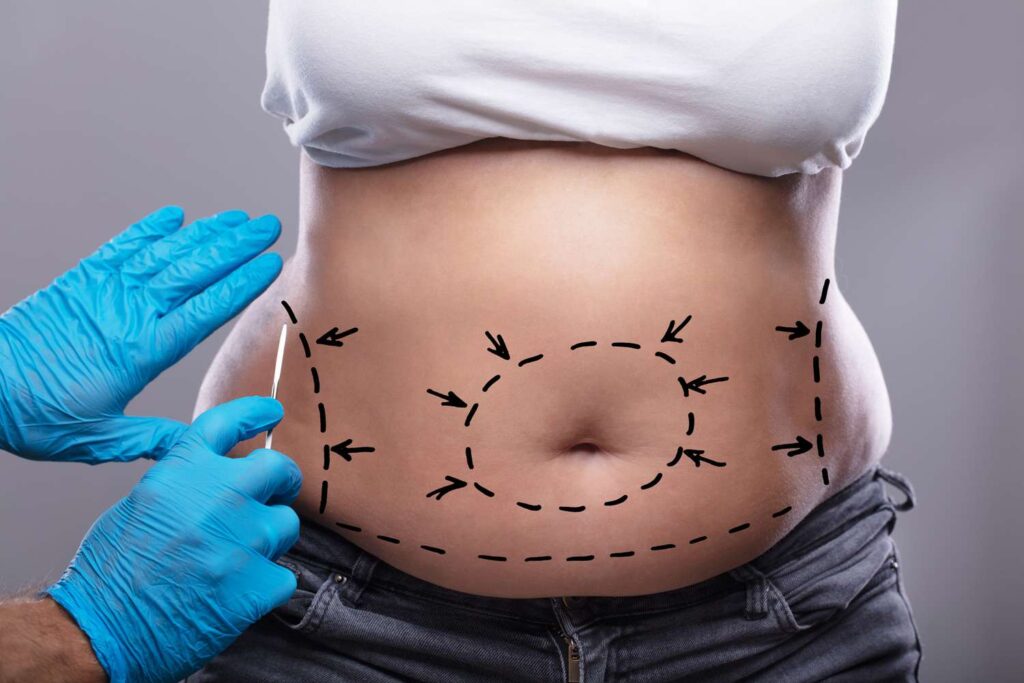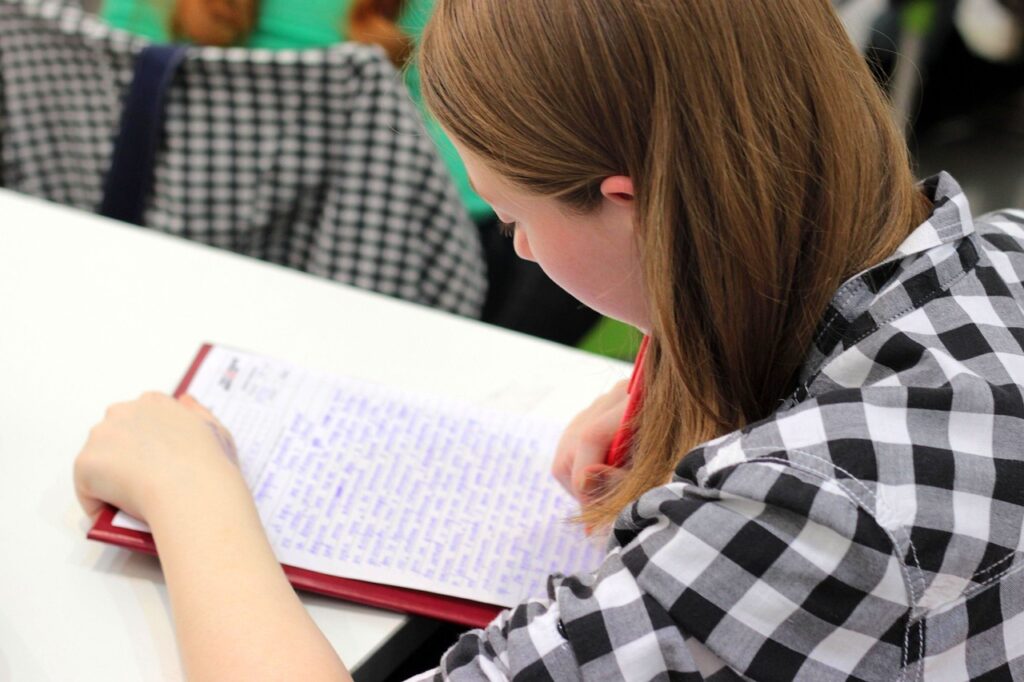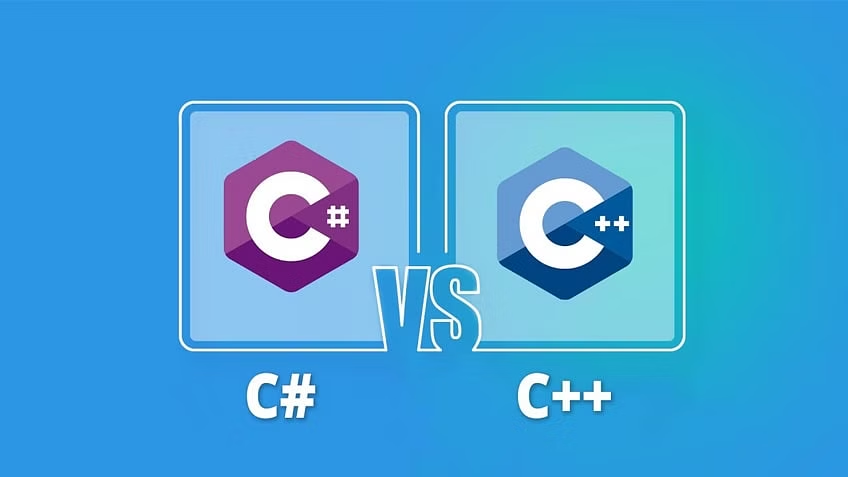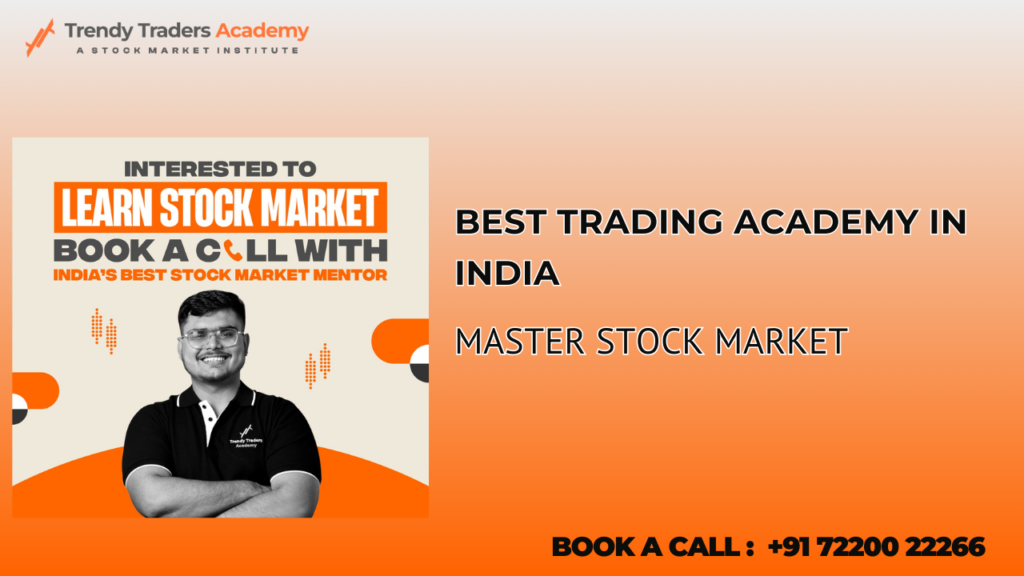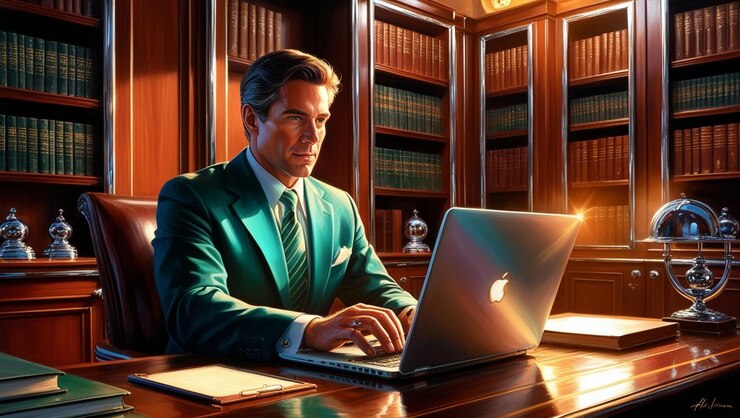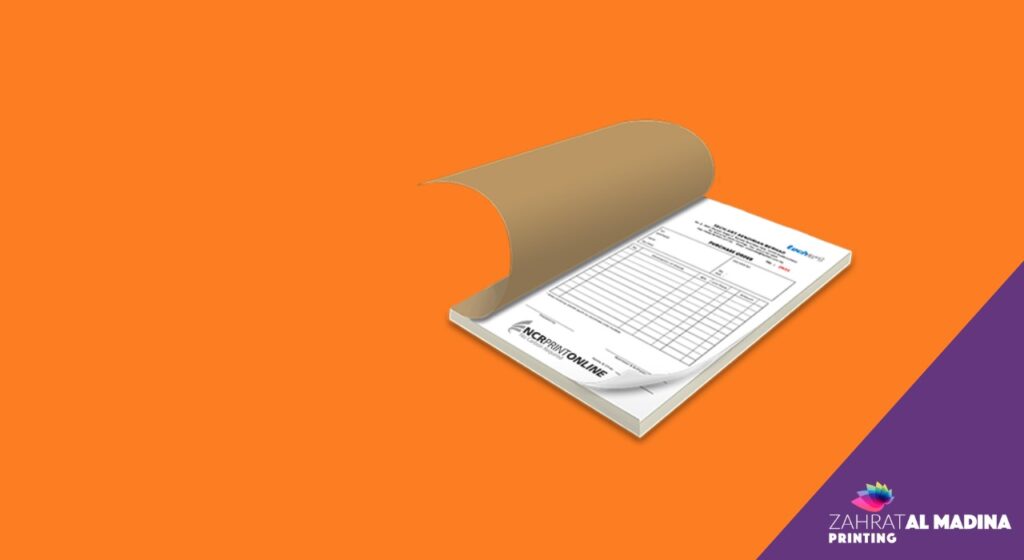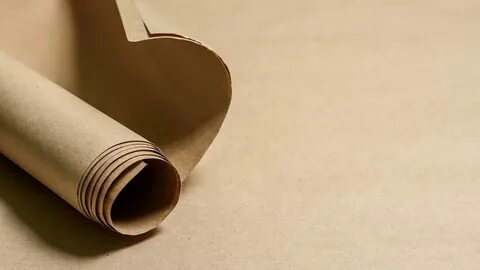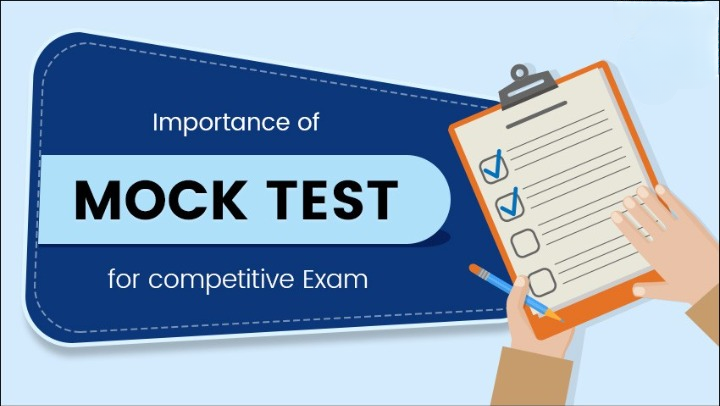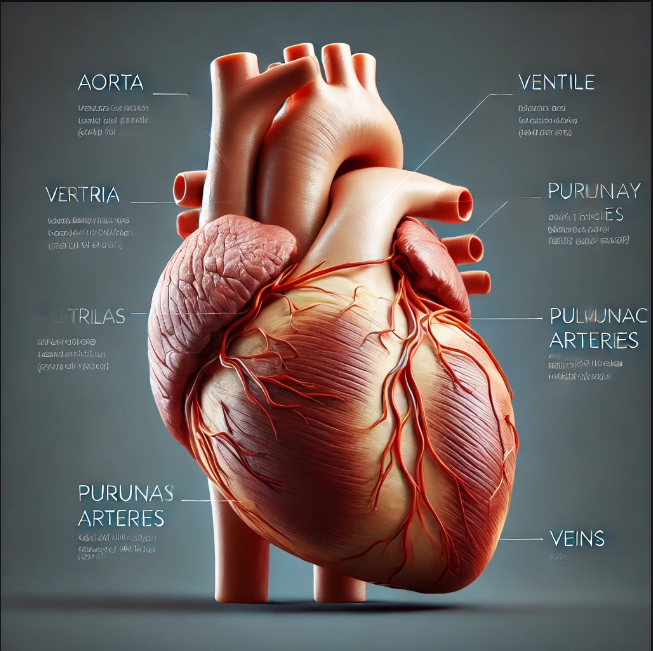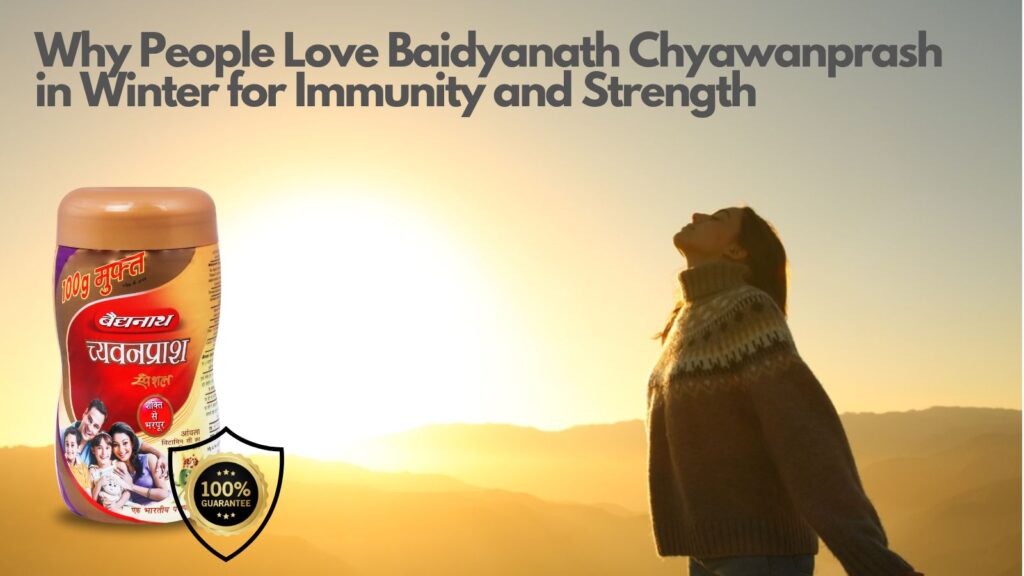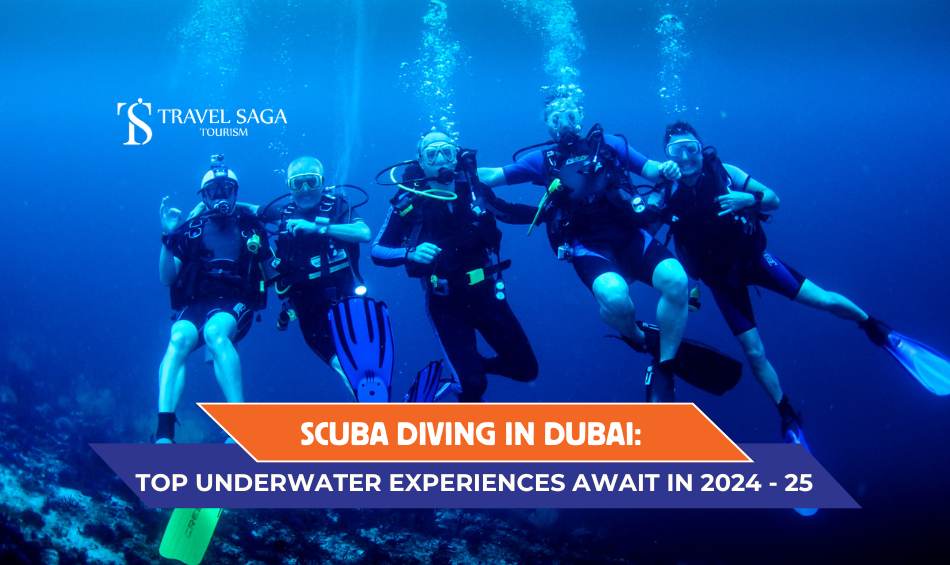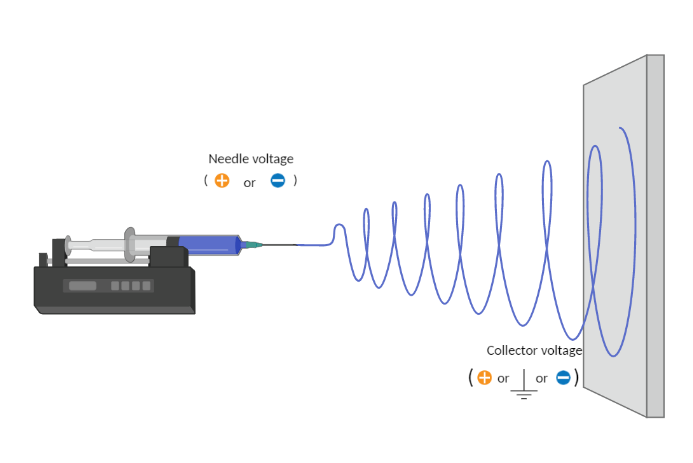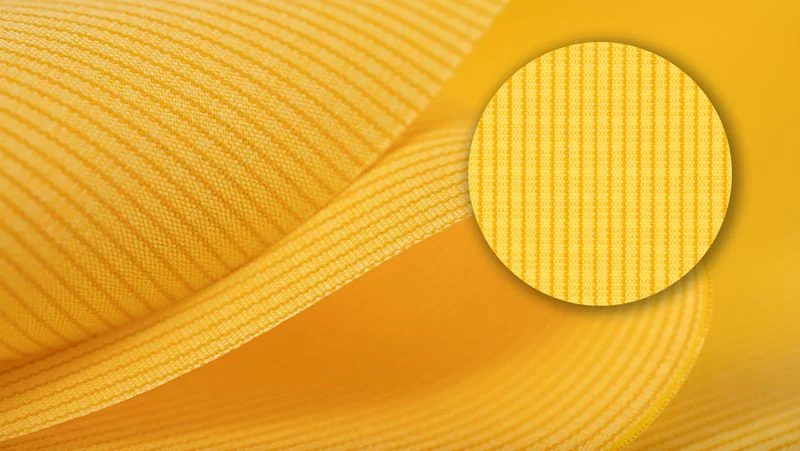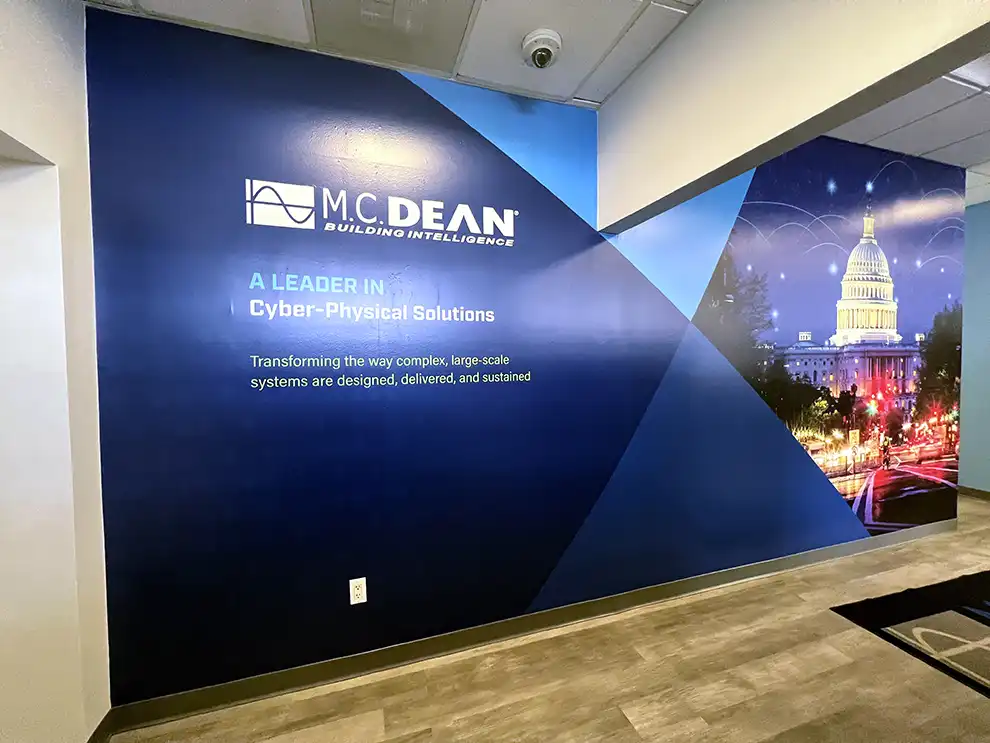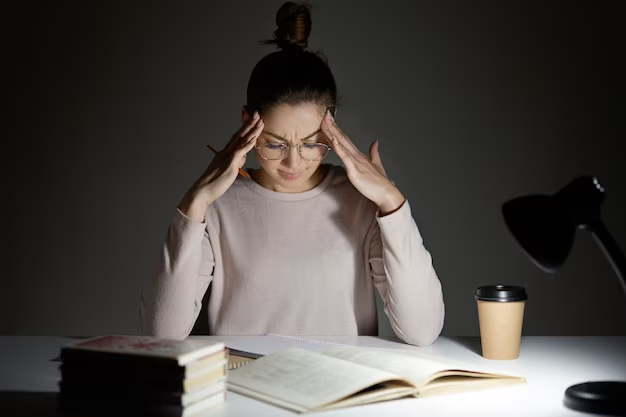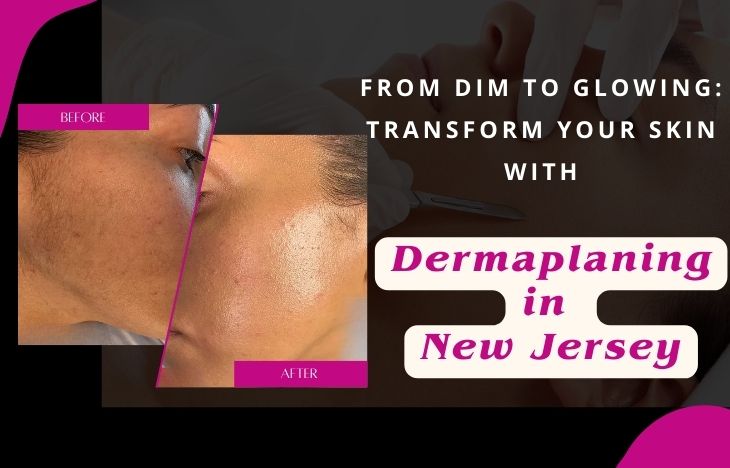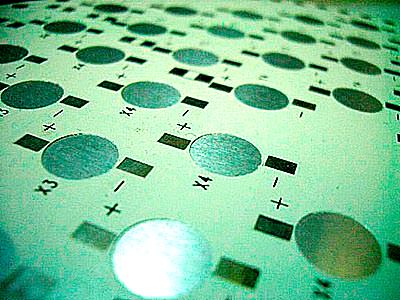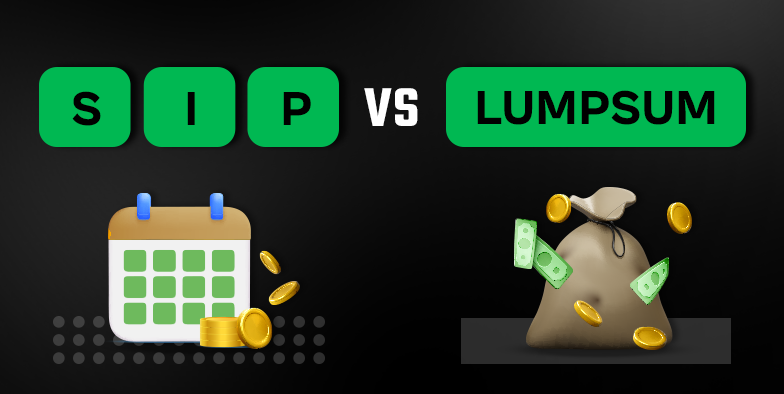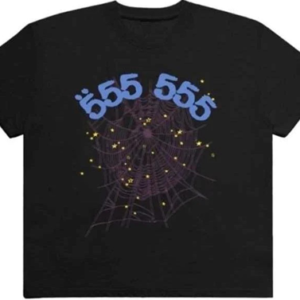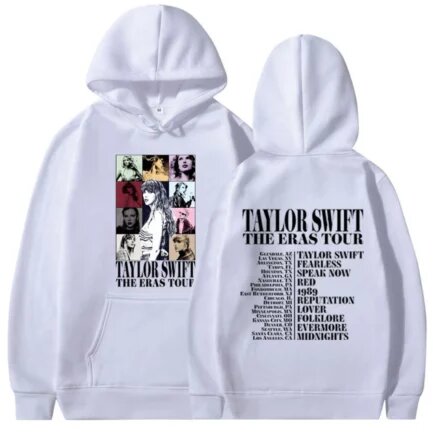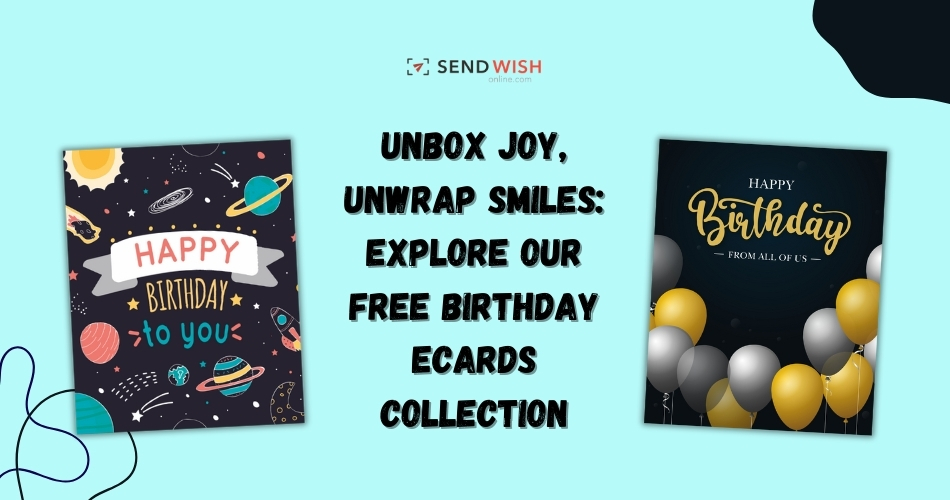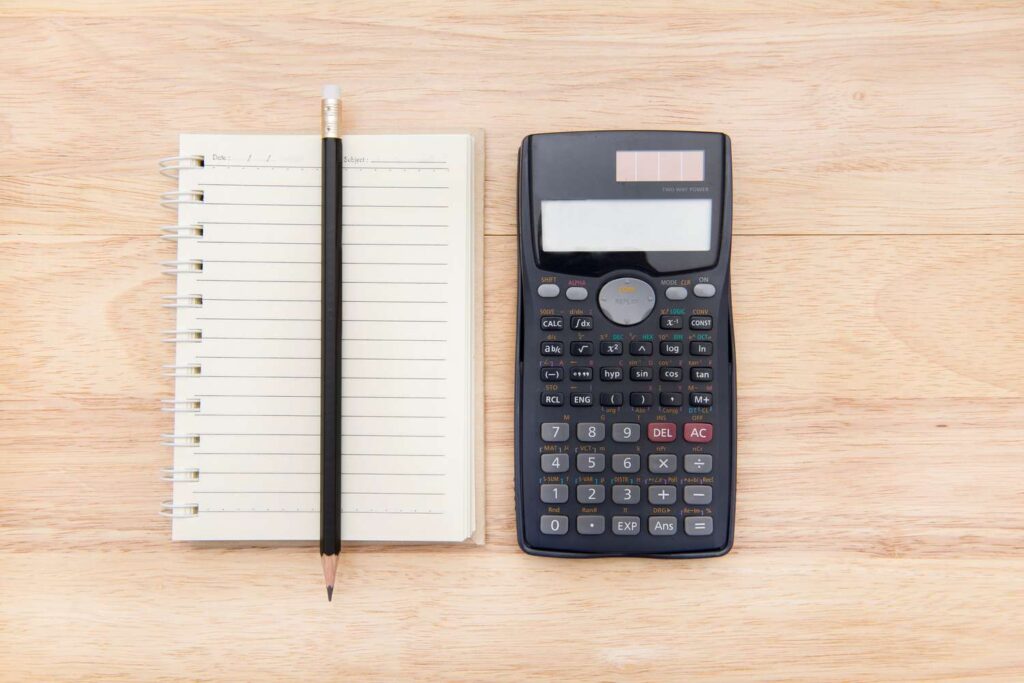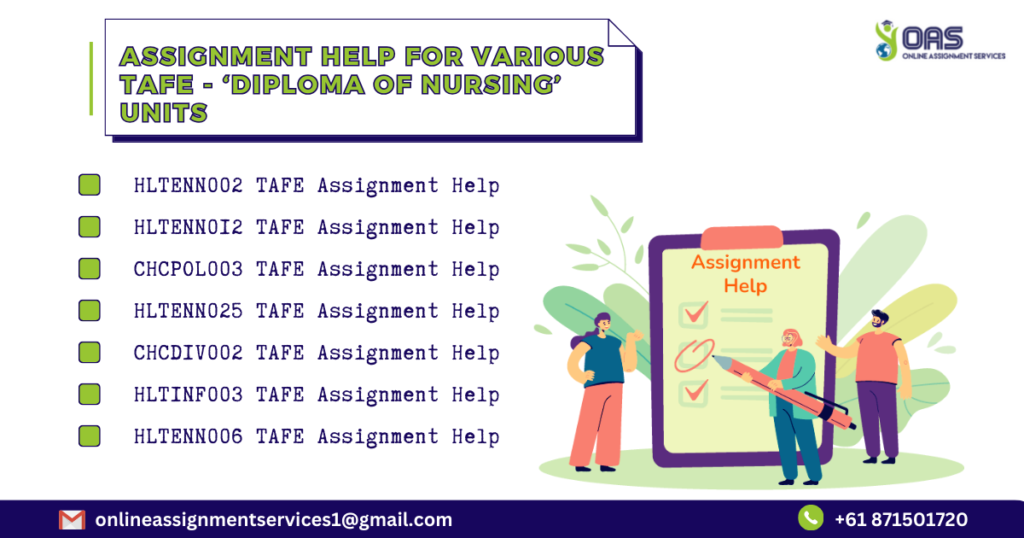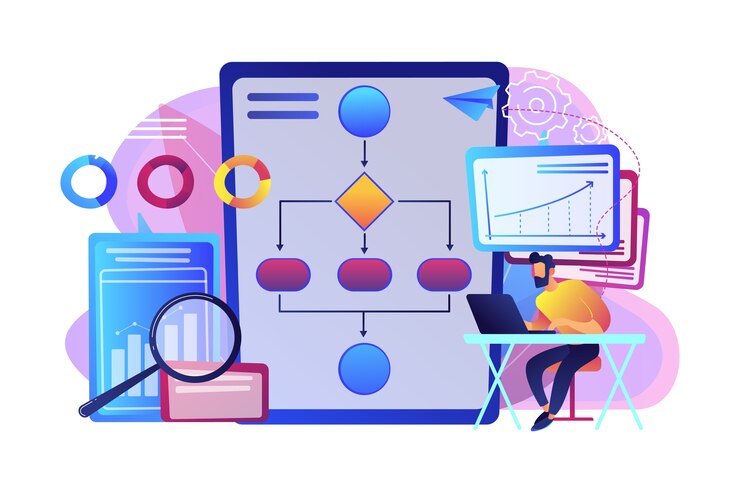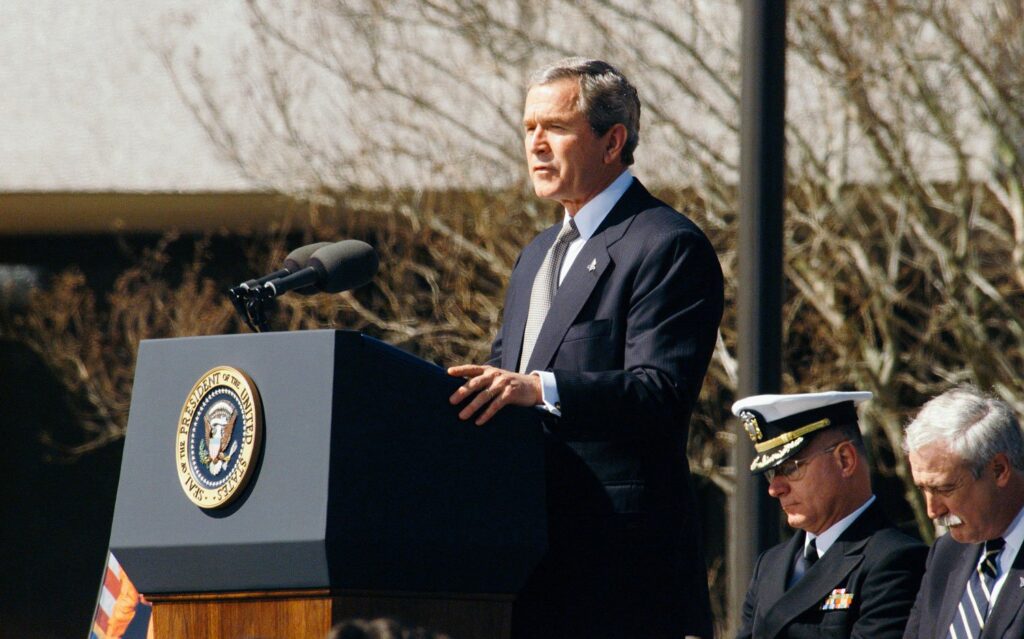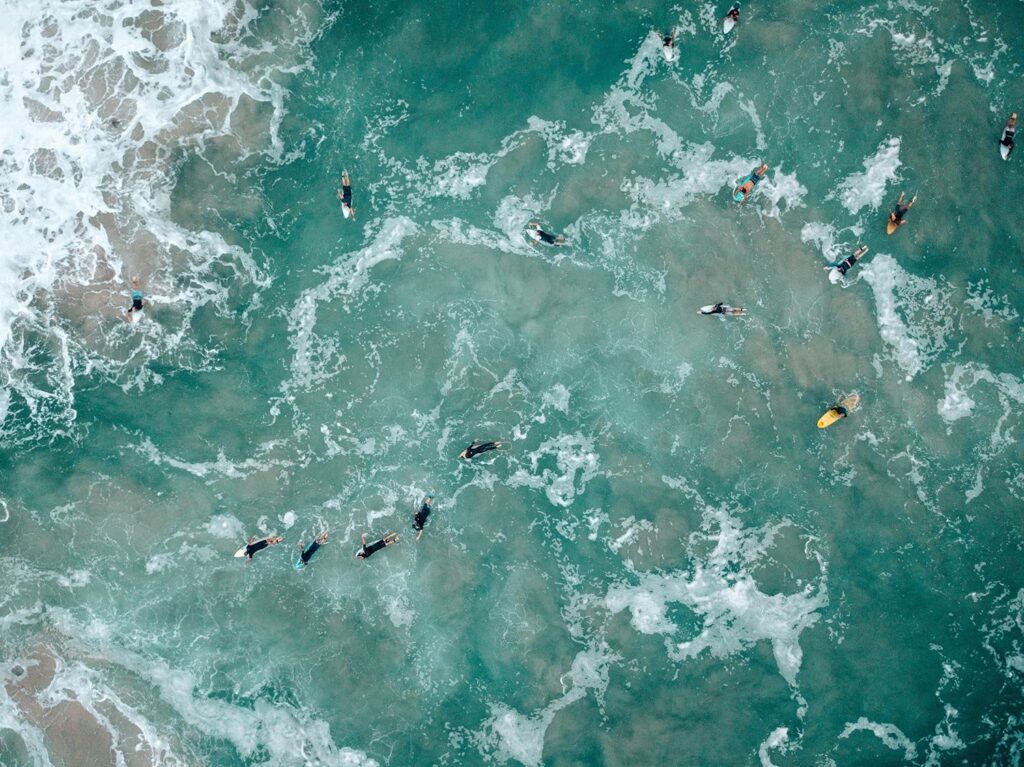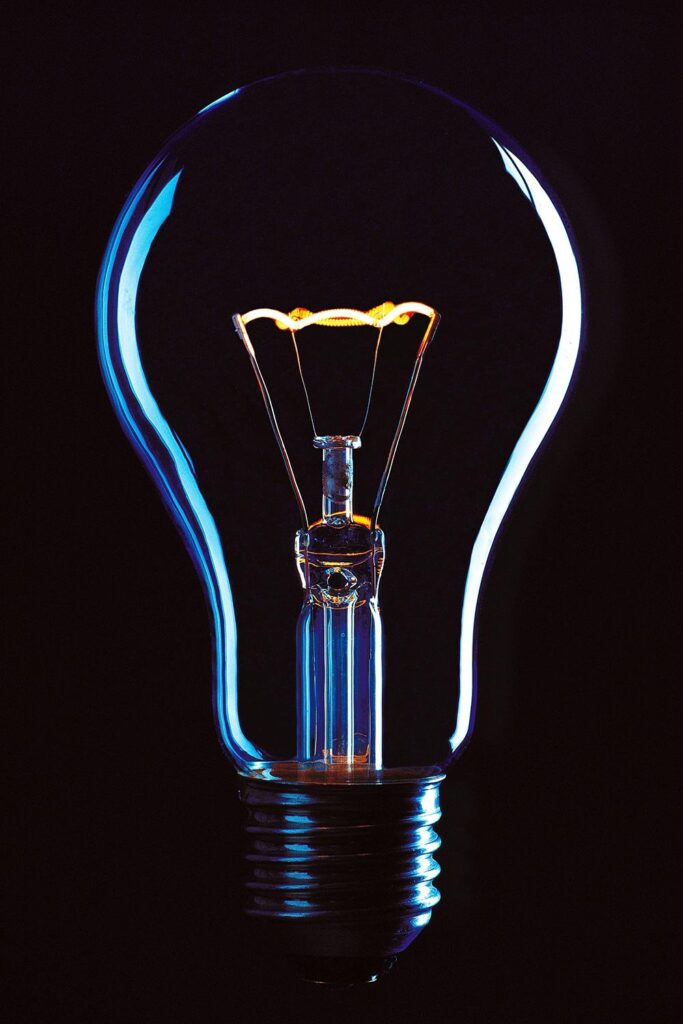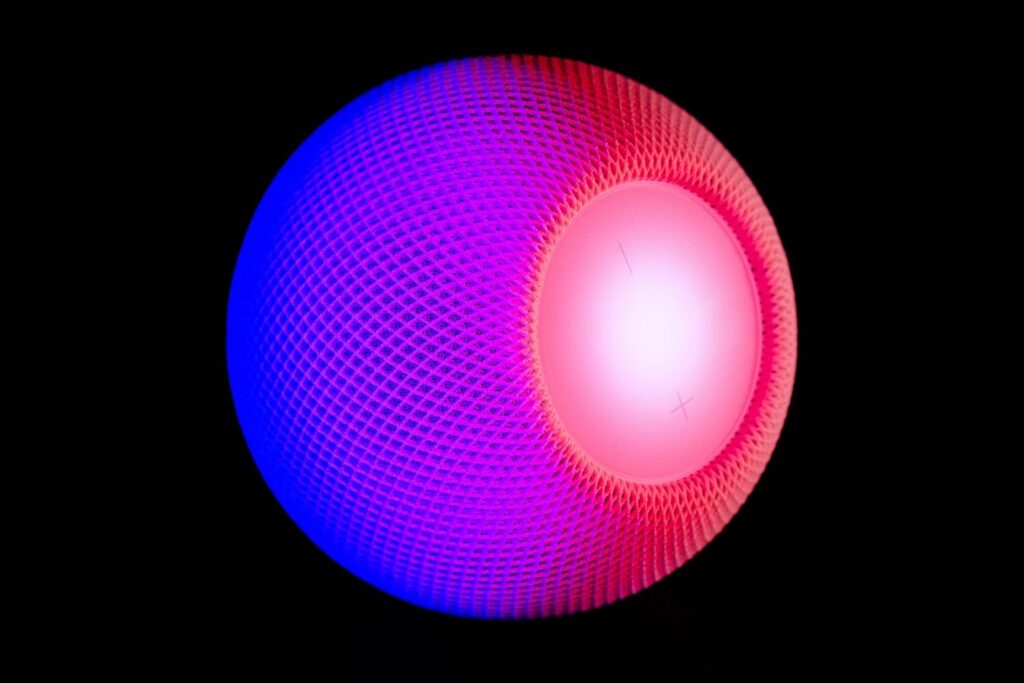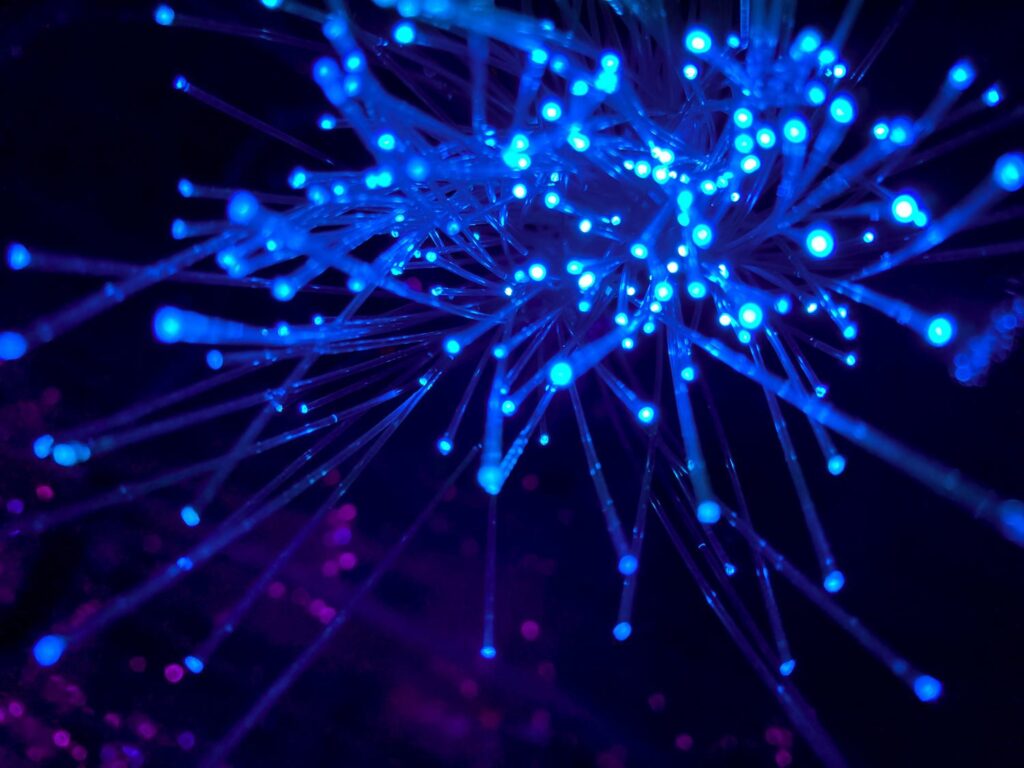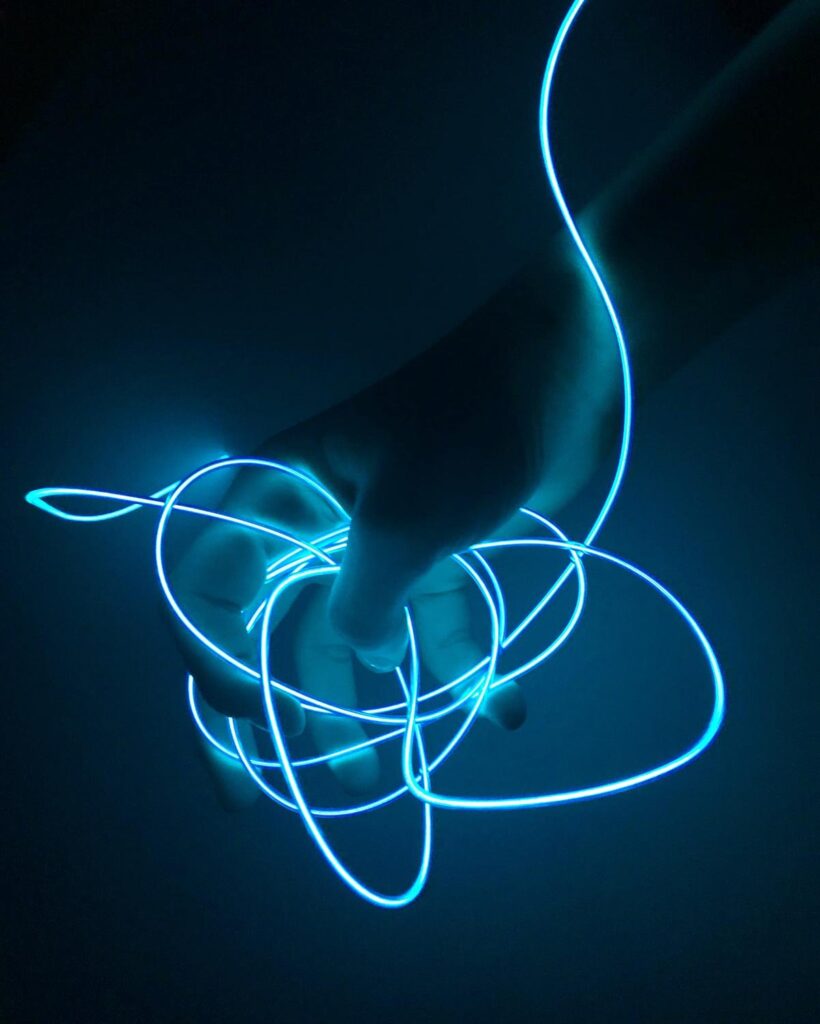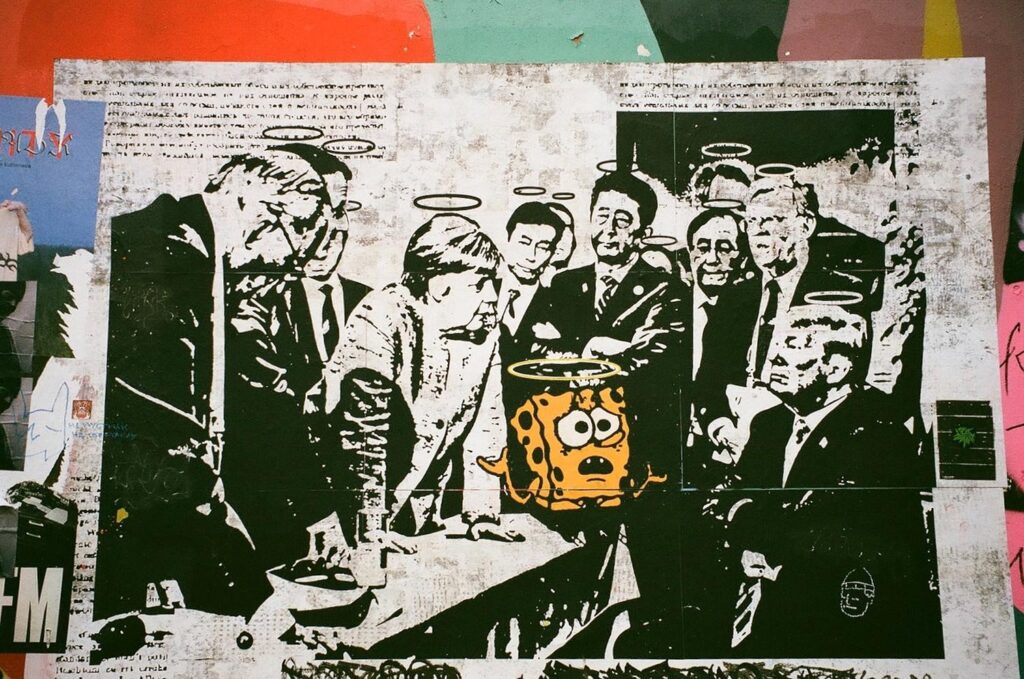How to Count Characters Online

In the digital age, character limits play a critical role in content creation, social media, and SEO. Whether you are writing a tweet, composing a meta description, or crafting an email subject line, it’s essential to stay within specific character limits. Luckily, several tools allow users to count characters online effortlessly. This guide will walk you through the process, the importance of character counting, and the best tools available.
Why Count Characters Online Matters
Character limits are everywhere—Twitter limits tweets to 280 characters, SMS messages cap at 160 characters, and meta descriptions should ideally stay below 160 characters for optimal search engine visibility. Exceeding these limits can lead to truncation, loss of engagement, or even your content being ignored. Here are some key areas where character count plays a crucial role:
- SEO Optimization
Meta titles and descriptions directly impact how search engines interpret and display your content. Overloading these elements with too many characters can result in a cut-off message, diminishing click-through rates. - Social Media Management
On platforms like Twitter and Instagram, character count is a strict guideline. Brevity ensures your message is fully displayed, boosting engagement and readability. - SMS and Email Marketing
SMS campaigns and email subject lines require conciseness. Going over the character limit can result in higher costs or lower open rates.
How to Count Characters Online
Counting characters manually can be tedious, especially when handling large chunks of text. Thankfully, numerous online tools offer quick and efficient solutions for coun characters online. Below, we break down how to use these tools and what features to look for.
1. Choose a Reliable Character Counter Tool
Many websites offer free character counting services, each with varying features. Some popular options include:
- WordCounter.net: Offers real-time character and word counts along with other stats like reading time and speaking time.
- LetterCount.com: Simple interface where you paste text to instantly get character and word counts.
- Charcounter.com: Focuses solely on counting characters and words without unnecessary distractions.
These tools typically display the total character count along with spaces and without spaces, offering flexibility depending on your needs.
2. Copy and Paste Your Text
Most character counting tools operate on a simple copy-and-paste system. After writing your text in a document or online form, you can easily paste it into the designated input field of your chosen tool.
3. Interpret the Results
Once pasted, the tool will instantly calculate the number of characters. Some tools also offer insights into word count, sentence structure, and grammar, making them multifunctional for writers and marketers.
Advanced Features of Character Counting Tools
While basic tools only focus on character count, others offer advanced features that can further optimize your content. Some premium options provide:
- Character Count Alerts: Automatically notify you when you exceed a predefined character limit.
- Multiple Language Support: Ideal for international businesses or multilingual writers.
- SEO Integration: Tools like Yoast SEO (integrated within WordPress) automatically analyze meta descriptions, ensuring they fall within the required character limit.
Best Practices for Using Character Counting Tools
Now that you know how to count characters online, it’s important to use these tools effectively. Here are some best practices to follow:
1. Understand the Requirements
Always start by knowing the character limit for the platform or medium you are working on. For example, if you’re drafting a tweet, keep it under 280 characters. If working on SEO, ensure meta descriptions are no longer than 160 characters.
2. Revise and Edit
Once your text exceeds the limit, you may need to reword or condense your message. A good practice is to remove unnecessary words while maintaining the core message.
3. Use Tools Consistently
Make character counting a part of your content creation workflow. Regularly using these tools ensures that you never exceed the prescribed limits, keeping your content optimized and professional.
Conclusion
Character limits are more than just arbitrary numbers; they can greatly influence your content’s performance across various platforms. With the help of online character counting tools, managing these limits becomes much simpler. By understanding the importance of character counts in SEO, social media, and marketing, and using Count Characters Online tools to track them, you can ensure your content remains concise, engaging, and effective.
 English
English