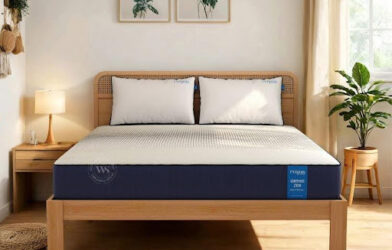Subtotal $0.00
In today’s digital age, website security is not just an option—it’s a necessity. With the increasing number of cyberattacks, data breaches, and hacking attempts, securing your website must be a top priority. Whether you’re running an e-commerce platform, a blog, or a corporate site, a security breach can lead to severe consequences, including lost customer trust, stolen data, financial losses, and reputational damage.
When building a website, it’s critical to integrate robust security measures from the outset. Investing in secure website development services ensures that your site is protected against potential threats. In this guide, we’ll cover the essential security measures you should know and integrate into your website development process to safeguard your online presence.
1. Importance of Website Security
Why is website security so crucial? Every website, no matter its size or function, is a potential target for hackers. Cybercriminals look for vulnerabilities to exploit, from stealing sensitive customer information to injecting malware. A secure website not only protects your business and users but also boosts your credibility and builds trust with your audience.
Risks of Inadequate Website Security
- Data Breaches: Hackers can steal customer data, including passwords, credit card details, and personal information.
- Reputation Damage: A hacked website can damage your reputation, resulting in loss of customer trust and revenue.
- Financial Losses: Security breaches often lead to legal fines, lost revenue, and the cost of recovering and securing your site.
- SEO Penalties: Search engines like Google may penalize or blacklist hacked websites, reducing visibility and traffic.
By incorporating strong security measures during website development, you reduce these risks and ensure a safer experience for your users.
2. Use HTTPS and SSL Certificates
One of the most basic yet essential steps in securing your website is implementing HTTPS (HyperText Transfer Protocol Secure) and using an SSL certificate (Secure Sockets Layer). HTTPS ensures that the data transferred between the user’s browser and your server is encrypted, protecting sensitive information like login credentials and payment details from being intercepted by hackers.
Benefits of HTTPS and SSL
- Data Encryption: HTTPS encrypts data, preventing unauthorized access to information transmitted between users and the website.
- Boosts Trust: Websites with HTTPS display a padlock icon in the browser’s address bar, signaling to users that the site is secure.
- SEO Advantage: Google favors HTTPS sites in search rankings, meaning a secure site may rank higher in search engine results.
Investing in secure website development services ensures that your site is equipped with an SSL certificate from the start, establishing a solid foundation for secure user interactions.
3. Secure User Authentication
User authentication is one of the most vulnerable aspects of any website. If login credentials are compromised, attackers can gain unauthorized access to your site, leading to data breaches and malicious activities. Implementing strong authentication practices helps protect both your site and your users.
Best Practices for Secure Authentication
- Strong Password Policies: Enforce strong password requirements, such as a mix of upper and lower case letters, numbers, and special characters.
- Two-Factor Authentication (2FA): Add an extra layer of security by requiring users to provide a second form of verification, such as a code sent via SMS or email.
- Account Lockout Mechanisms: Prevent brute-force attacks by locking accounts after a certain number of failed login attempts.
- Captcha Verification: Use captchas to prevent automated bots from attempting to log in to user accounts.
These practices ensure that only legitimate users can access their accounts, reducing the risk of unauthorized access.
4. Regular Security Audits and Updates
Security vulnerabilities are often discovered after a website goes live, which is why regular security audits and updates are critical. Cyber threats evolve constantly, so your website must be updated with the latest patches and security measures to remain protected.
Key Security Maintenance Tasks
- Update Software and Plugins: Outdated software and plugins are common targets for hackers. Regularly updating your website’s core software, themes, and plugins ensures that security vulnerabilities are patched.
- Monitor for Vulnerabilities: Use tools to regularly scan your website for vulnerabilities and potential weaknesses that could be exploited.
- Conduct Penetration Testing: Periodic penetration testing simulates cyberattacks to identify security flaws that need to be addressed.
Incorporating these regular audits and updates into your development process ensures ongoing protection against emerging threats.
5. Secure Website Hosting
Choosing a secure web hosting provider is a critical part of building a safe website. Not all hosting providers offer the same level of security, so it’s important to choose a hosting service that prioritizes data protection, uptime, and backup capabilities.
What to Look for in a Secure Hosting Provider
- Automatic Backups: Ensure that your hosting provider offers regular automatic backups, so you can recover your site quickly in case of an attack.
- DDoS Protection: Distributed Denial of Service (DDoS) attacks flood your website with traffic, causing it to crash. Look for hosting providers that offer DDoS protection.
- Firewall Protection: A good hosting provider will offer built-in firewall protection to monitor incoming and outgoing traffic, blocking malicious activities.
- SSL Certificates: Choose a provider that includes free or affordable SSL certificates to ensure your site is secure from the start.
By selecting a secure hosting service, you can ensure that your website is protected at the server level, minimizing the risk of attacks.
6. Data Encryption and Secure Storage
If your website handles sensitive data—such as customer information, passwords, or financial details—encryption is a must. Encryption ensures that even if data is intercepted or stolen, it remains unreadable without the decryption key.
How to Use Encryption Effectively
- Encrypt Data at Rest: Ensure that sensitive data stored in your databases is encrypted, protecting it from unauthorized access.
- Use Encrypted Communication: Encrypt data in transit using SSL/TLS to protect the information being transferred between your website and users.
- Hash Passwords: Instead of storing passwords in plain text, use strong hashing algorithms like bcrypt to securely store passwords.
Encryption adds an additional layer of protection, keeping sensitive data safe from unauthorized access, even in the event of a security breach.
7. Implement Web Application Firewalls (WAF)
A Web Application Firewall (WAF) acts as a shield between your website and external threats. It monitors and filters incoming traffic, blocking malicious requests before they can reach your server.
Benefits of a WAF
- Blocks SQL Injections: A WAF can prevent SQL injection attacks, where hackers try to manipulate your database by inserting malicious code.
- Protects Against Cross-Site Scripting (XSS): WAFs detect and block XSS attacks, which inject malicious scripts into webpages viewed by other users.
- Monitors Traffic for Suspicious Behavior: A WAF continuously monitors website traffic, identifying patterns that suggest hacking attempts or bot attacks.
By adding a WAF to your website, you can prevent a wide range of common cyberattacks and safeguard your data.
8. Protect Against Cross-Site Scripting (XSS) and SQL Injection
Two of the most common and dangerous types of website attacks are cross-site scripting (XSS) and SQL injection. Both involve injecting malicious code into your website to steal data or manipulate its behavior. Protecting against these attacks is essential for maintaining the security and integrity of your site.
How to Prevent XSS and SQL Injection
- Input Validation: Always validate user inputs to ensure they don’t contain malicious code. This prevents attackers from injecting harmful scripts into forms or search bars.
- Parameterized Queries: Use parameterized queries to ensure that SQL commands are executed safely, preventing attackers from manipulating your database.
- Escaping Outputs: Ensure that any data displayed on your website is properly escaped, preventing malicious code from executing in the user’s browser.
These preventative measures help protect your website from two of the most common attack vectors.
9. Implement Secure File Uploads
Allowing users to upload files to your website can be a major security risk if not properly managed. Hackers can disguise malicious scripts as files, and once uploaded, they can execute code that compromises your site.
Best Practices for Secure File Uploads
- File Type Restrictions: Limit the types of files users can upload. For example, allow only image files and block executable files like .exe or .php.
- Scan Uploaded Files: Use virus scanners to scan files for malware before they are stored on your server.
- Limit File Size: Restrict the size of uploaded files to prevent attempts to overload your server.
By managing file uploads securely, you can reduce the risk of hackers using this as a point of entry.
10. Regularly Backup Your Website
Even with the best security measures in place, no website is 100% immune to attacks. That’s why regular backups are essential. In the event of a successful attack, a backup allows you to restore your website quickly and minimize downtime.
Backup Best Practices
- Automated Backups: Schedule automatic backups of your website to ensure that the latest version is always available in case of an emergency.
- Offsite Storage: Store backups in a secure, offsite location to protect them from physical damage or hacking attempts targeting your server.
- Backup Frequency: Choose a backup frequency that suits your needs. For example, e-commerce sites that handle daily transactions may require daily backups.
Regular backups are a safety net that can save your business in case of a breach or technical failure.
Closing Thoughts
Website security is an essential component of modern web development. By integrating strong security measures from the start, you can protect your business, your users, and your data from cyber threats. Utilizing secure website development service like Softnix ensures that your website is built with security in mind, covering everything from SSL encryption and secure user authentication to regular updates and protection against common attacks. With the right security measures in place, you can confidently grow your online presence while keeping your site and users safe.