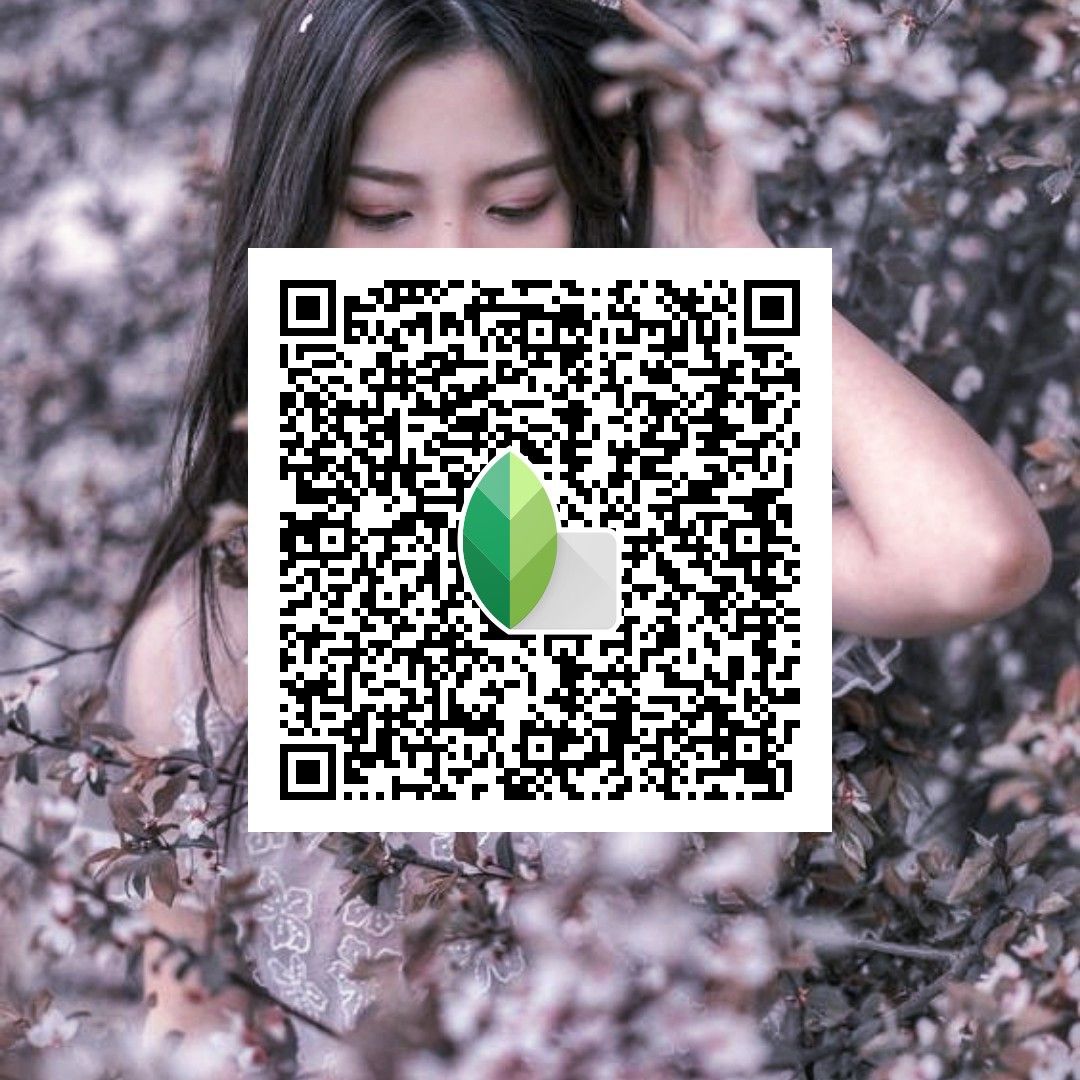Subtotal $0.00
Snapseed is one of the most popular mobile photo-editing apps, offering users a comprehensive range of tools to enhance, edit, and transform their photos. With features like advanced filters, adjustment options, and fine-tuning capabilities, Snapseed has quickly become a go-to app for both casual users and professional photographers.
One of the standout features of Snapseed is the ability to save and share editing settings through QR codes for filters, which makes it easy to apply pre-set filters or effects to any image. If you’re wondering where to find these Snapseed QR codes for filters, you’re in the right place. This article will explore various ways you can discover, use, and create your own Snapseed QR codes for filters.
What Are Snapseed QR Codes for Filters?
Snapseed QR codes are a unique way to share customized filters or editing settings with other users. When you create a filter or specific settings for a photo, you can save that setup as a QR code, which others can scan to apply the exact same settings to their images. This is an excellent feature because it allows users to quickly replicate an effect without needing to manually adjust settings or try to remember the exact adjustments. Essentially, Snapseed QR codes streamline the photo-editing process, making it easier to achieve consistent, high-quality results.
Why Use Snapseed QR Codes?
Using Snapseed QR codes offers a number of benefits:
- Efficiency: Rather than manually adjusting individual sliders and filters for each image, you can apply pre-made settings instantly by scanning a QR code.
- Consistency: If you’re working on a project that requires a uniform aesthetic or color tone, Snapseed QR codes allow you to apply the same filter across all your images without discrepancies.
- Sharing Creativity: By creating and sharing Snapseed QR codes, you can showcase your creativity with others. Similarly, you can discover and use filters created by other users for inspiration or to enhance your images.
- Learning Tool: Snapseed QR codes are a great way to learn how specific filters and adjustments work. By scanning codes and viewing the settings
Where Can You Find Snapseed QR Codes for Filters?
snapseed qr code sharing feature has become incredibly popular among photographers and mobile editing enthusiasts. But where can you actually find these QR codes? Here are some of the best places to search for Snapseed QR codes for filters:
Instagram Hashtags
Instagram is a visual platform, making it an ideal place to find Snapseed QR codes. Many photographers and content creators use Instagram to showcase their edits and share QR codes for others to use. Common hashtags you can search for include:
- #snapseedfilters
- #snapseedqr
- #snapseedpresets
- #snapseedqrfilters
By searching through these hashtags, you can discover a wide variety of filters ranging from vintage looks to modern, bold edits. Some creators may even provide before-and-after comparisons to demonstrate the impact of their filters.
Pinterest Boards
Pinterest is another great platform for finding Snapseed QR codes. Many users curate boards with collections of QR codes for various photo-editing styles, such as black-and-white edits, pastel tones, or cinematic color grading. Simply search for “Snapseed QR codes” or “Snapseed filters” on Pinterest, and you’ll likely find boards with dozens of codes ready to scan.
Pinterest is especially useful because it allows you to easily save and organize your favorite QR codes. You can create boards for different types of filters or editing styles, making it simple to revisit and apply those filters to your photos.
YouTube Tutorials
Many YouTube creators produce in-depth tutorials on how to use Snapseed’s features, and some of them share QR codes for their custom filters in the video descriptions or within the video itself. By watching these tutorials, you can learn how to replicate certain editing styles and scan the shared QR codes to instantly apply those settings.
When searching on YouTube, use keywords like:
- “Snapseed filter QR codes”
- “Best Snapseed filters”
- “Snapseed editing tutorials with QR codes”
These videos are not only a great source for finding new filters, but they also offer insight into how certain edits can transform an image and what steps go into creating a specific aesthetic.
Snapseed-Focused Communities (Reddit, Facebook Groups)
Communities of Snapseed users can be found on platforms like Reddit and Facebook, where enthusiasts share their experiences, tips, and QR codes. On Reddit, for example, you can check out subreddits like r/Snapseed or r/PhotoEditing for posts featuring Snapseed QR codes and discussions around them. Similarly, there are several Facebook groups dedicated to mobile photography and editing, where Snapseed filters are frequently shared.
These communities are a great place to engage with other users, ask for advice, and discover new editing techniques. They often feature QR codes for popular or trendy edits, as well as user-generated content that you might not find anywhere else.
Dedicated Websites and Blogs
Several websites and blogs are dedicated to providing Snapseed filters and QR codes. These sites often categorize the filters based on themes, moods, or editing techniques, making it easy to find exactly what you’re looking for. Some popular sites include:
- PresetLove: A website that offers free Snapseed QR codes for a variety of presets, including vintage looks, portrait filters, and landscape adjustments.
- FilterGrade: Another site where users can find professional-quality Snapseed presets and QR codes, often catering to specific photography styles like street photography or travel.
- VSCOGrid: While primarily a platform for VSCO filters, many Snapseed users share QR codes here as well.
These websites typically provide explanations of how each filter works and examples of the filter applied to different images, helping you choose the right one for your photos.
Mobile Photography Forums
Mobile photography forums, such as those found on platforms like XDA Developers or dedicated photography sites, are often filled with experienced Snapseed users who share their filters and QR codes. You can search these forums for threads related to Snapseed or browse their archives for interesting QR codes that might match your editing needs.
Additionally, these forums are a great resource for learning about new techniques, troubleshooting any issues you encounter with Snapseed, and engaging in discussions about mobile photography trends.
How to Scan and Use Snapseed QR Codes
Once you’ve found some Snapseed QR codes, the next step is to scan and use them in the app. Here’s how you can do it:
- Open the Snapseed App: Launch Snapseed on your mobile device and load the image you want to edit.
- Tap the ‘Looks’ Tab: At the bottom of the screen, you’ll see a menu bar. Tap on the “Looks” tab to access the preset filters section.
- Tap the QR Code Icon: In the top-right corner of the “Looks” section, you’ll find a small QR code icon. Tap this icon.
- Scan the QR Code: Snapseed will prompt you to scan a QR code using your camera. Simply hold your phone up to the QR code you found, whether it’s on another device, a printed page, or an image on your computer screen.
- Apply the Filter: Once the QR code is scanned, Snapseed will automatically apply the filter or preset to your image. From there, you can make additional adjustments or save the photo with the applied filter.
How to Create and Share Your Own Snapseed QR Codes
Creating your own Snapseed QR code is easy, and it’s a great way to share your custom filters with others. Here’s how you can create one:
- Edit Your Photo: Open Snapseed and apply your desired edits to a photo, adjusting settings like brightness, contrast, saturation, and more.
- Save the Edits as a QR Code: After you’ve finished editing, tap the “Looks” tab at the bottom of the screen. Then, tap the QR code icon in the top-right corner and select “Create QR Look.” This will generate a QR code for your custom filter.
- Share the QR Code: You can now share the QR code with others by saving it as an image or sharing it directly through messaging apps, social media, or email.
Conclusion
Snapseed QR codes for filters are a fantastic way to streamline the editing process, achieve consistent results, and share your creativity with the world. Whether you’re searching Instagram hashtags, exploring Pinterest boards, or browsing dedicated websites, there’s a wealth of snapseed qr codes available to enhance your photos. By incorporating these QR codes into your workflow, you’ll be able to unlock a new level of photo editing efficiency and creativity. Happy editing!