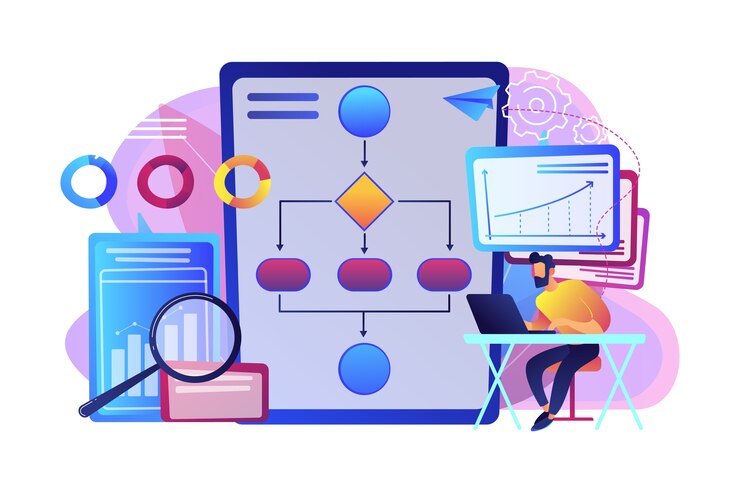7 Tips to Choose the Ideal PC Tower for Ultimate Computing
A desktop computer known as a PC tower is constructed as a vertical tower. It is the most typical desktop form factor and is typically made to sit on a desk or the floor adjacent to a desk. These towers are preferred by users who desire a high-performance desktop computer with interchangeable hardware components. Check out the amazing tips to know how you can select an ideal tower for your desktop.
1. Identify All Of Your Needs
Examine all of your computing requirements before you start your search for the best PC tower. Choose if you’ll be using your computer for office work, creating content, or gaming. This can help you in selecting the kind of processor, graphics card, and other components your PC tower will require. The best part is that there are several options available in the marketplace to assist you with the ideal desktop computer tower of your choice.
2. Make A Proper Budget
After you’ve determined your needs, it’s critical to establish a budget. Depending on its features and specs, PC towers can range in price from a few hundred dollars to several thousand dollars. Prior planning will enable you to reduce your options and prevent overspending.
Moreover, you can research and compare pricing for the components of PC towers that suit your demands after deciding on your priorities. Examine comparing the elements both online and in-person, and keep an eye out for any potential sales or discounts.
3. Check For A Good Processor
A good processor for a PC should contain several factors such as-
Clock Speed: The number of cycles per second completed by a processor is clock speed. If the clock speed is higher a processor can complete more tasks in a particular period.
Number of Cores: The term “cores” describes the number of separate processing units that make up a processor. Multiple processes can be completed simultaneously by a processor with more cores. It enhances multitasking and other demanding applications.
Cache Size: Cache is a little chunk of memory built into the processor and uses frequently used information for rapid access. By using a larger cache the performance can be enhanced effectively. It can be used especially when doing frequent data access operations like gaming or video editing.
4. Select A High-Power Graphic Card
A high-power graphic card is needed for your pc to effectively perform heavy tasks. These tasks include gaming, video editing, or 3D modeling. The graphics card you choose must manage the demands of these apps. Verify that the graphics card is appropriate for your PC tower. However, you must ensure that your motherboard, power supply, and other devices are compatible with the graphics card.
Additionally, the manufacturer’s website usually has compatibility information. A graphics card’s memory or VRAM is required for running graphics-intensive programs. Users must go for a graphics card with at least 4GB of VRAM or the best performance.
5. Look for Adequate Storage Options
Hard disk drives (HDDs) and solid-state drives (SSDs) are the two primary storage options for PC towers. HDDs are slower but provide more storage for less money, while SSDs are faster and more dependable options.
However, which type of storage is best for you will depend on your needs and budget. For SSDs, think about purchasing disks with at least 256GB of storage space.
Moreover, you must consider HDDs with at least 1TB of storage. You can also install external storage devices if you require more storage capacity. The external devices include network-attached storage (NAS) or external hard drives.
6. Check Ram
The type of RAM compatible with your PC tower can be found by checking the specifications of your motherboard. The majority of motherboards can accommodate DDR3 or DDR4 RAM.
Typically, you require 16GB or more of RAM if you use your PC tower for more demanding tasks like gaming or video editing. Furthermore, the RAM’s speed impact the computer tower’s performance. You should look for RAM with a high frequency for speedier performance.
7. Look For Ideal Size And Style
An ideal PC tower for video editing or gaming to handle high-performance components comes large. Whereas, a smaller tower can be adequate if your desktop tower is just being used for simple computer tasks. A smaller tower can be more acceptable if you have a modest amount of room. You can fit a bigger tower if you have enough room. However, PC towers come in a variety of styles. These styles include conventional tower designs, compact designs, and cube designs. Moreover, pick a look that complements your system and tastes. Also, large PC towers have more space for extra cooling elements like fans or liquid cooling systems.
Conclusion
Overall, it’s crucial to carefully evaluate your needs, budget, and the characteristics of several models while selecting the best PC tower for ultimate computing. After following all of the steps one can easily make the most out of their desktop computing tower.
 English
English