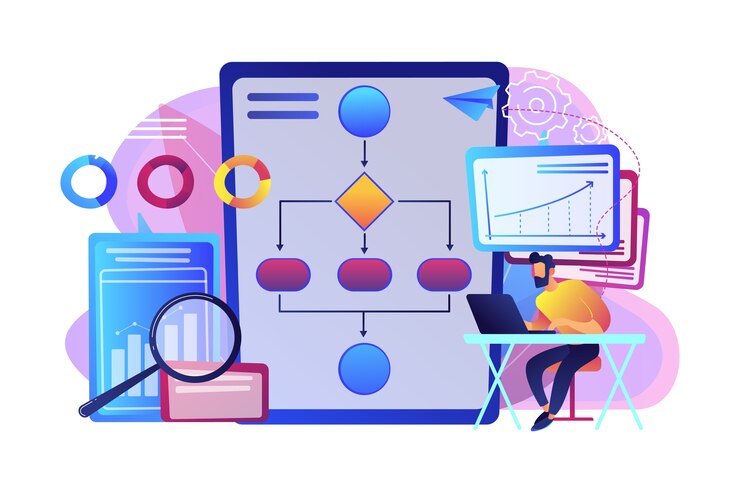Streamline Your Video Library: Convert VOB to MKV Today
In today’s digital age, video content has become an essential part of our daily lives. We capture memories, record important events, and consume vast amounts of video content every day. As a result, we accumulate a large collection of videos that we want to store and access easily. However, the different video formats can make it challenging to manage our video libraries effectively. One such format is VOB, which can be challenging to work with due to its limitations. Fortunately, converting VOB to MKV is an easy and effective way to streamline your video library and make it more manageable.
Why Convert VOB to MKV?
VOB, which stands for Video Object, is a container format used to store DVD video. While it is an effective format for storing DVD content, it is not ideal for other uses. For example, it is not compatible with most media players and video editors. Additionally, it has limited support for subtitles and audio tracks.
On the other hand, MKV, which stands for Matroska Video, is a modern, versatile video container format that can store multiple video, audio, and subtitle tracks in a single file. It is compatible with a wide range of media players, including popular software such as VLC, Plex, and Kodi. MKV also offers better support for subtitles, multiple audio tracks, and chapter navigation.
By converting VOB to MKV, you can take advantage of these benefits and make your video library more accessible and manageable.
How to Convert VOB to MKV?
Converting VOB to MKV is a straightforward process that can be done with a few clicks. Here’s how to do it:
- Download and install a VOB to MKV converter. There are many software options available, including free and paid versions. Some popular choices include HandBrake, Any Video Converter, and Freemake Video Converter.
- Launch the converter and select the VOB file you want to convert. You can also add multiple files if you want to convert them at once.
- Choose MKV as the output format. Most converters have a drop-down menu that allows you to select the output format. Choose MKV from the list.
- Select the output folder. You can choose where you want to save the converted files on your computer.
- Click the Convert button to start the conversion process. The time it takes to complete the conversion will depend on the size of the file and the speed of your computer.
Once your files are converted, you can delete the original VOB files to free up space on your hard drive. You can also use software such as Plex or Kodi to organize your videos and create a streaming library that can be accessed from any device connected to your network. This makes it easy to enjoy your favorite movies and TV shows from the comfort of your living room or on-the-go.
Benefits of Converting VOB to MKV
There are several benefits of converting VOB to MKV. Firstly, MKV files are much smaller in size than VOB files. This is because MKV uses advanced video compression techniques, such as H.264, which reduce the file size without compromising the quality. This means that you can store more videos on your hard drive without worrying about running out of space.
Secondly, MKV files are compatible with almost all media players, including popular ones such as VLC, Windows Media Player, and QuickTime. This means that you can play your videos on any device without having to worry about format compatibility issues.
Thirdly, converting VOB to MKV allows you to preserve the original quality of your video. MKV files support lossless compression, which means that the video quality remains the same even after compression. This is especially useful if you have high-quality videos that you want to preserve.
Conclusion
Converting VOB to MKV is an effective way to streamline your video library and make it more accessible and manageable. With MKV’s versatile features, you can store multiple video, audio, and subtitle tracks in a single file, making it easier to navigate and play your video content. Converting VOB to MKV is a straightforward process that can be done with various software options. By following the steps outlined above, you can convert your VOB files to MKV and take advantage of its benefits. So, don’t wait any longer – start converting your VOB files to MKV today and streamline your video library!
 English
English