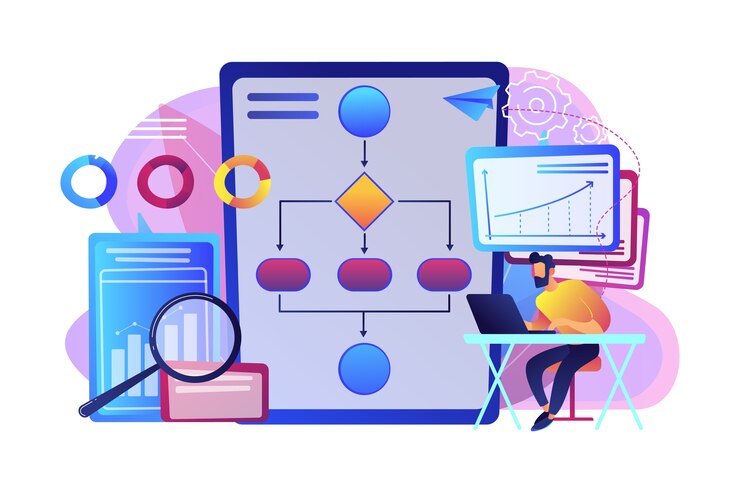How Virtual Assistants Manage Google Business Profile
Property Management Virtual Assistant Google Business Profile
Google My Business (GMB)—now Google Business Profile (GBP)—lets organizations build a free search engine listing. Creating a profile is easy, but updating it and using it efficiently needs constant monitoring. Property managers must claim their firms’ GBP to change it. First, you need to understand a Google Business Profile (GBP), how to put it up, and its benefits.
A virtual assistant can maintain and market your property management company’s Business Profile. You can focus on other duties while a VA updates your company’s information and location. Here’s everything.
Google Business Profiles—What’s Included?
Google Business Profiles are property management companies’ web directories. It contains your company’s name, address, and phone number. Your website, social media, and a description of your work can be included. Include reviews and photos. So potential clients can see testimonials and photos of your properties.
Positive reviews might help property owners choose your management company. Your property management virtual assistant can write your GBP to ensure correct, thorough information for potential clients.
How Do Google Business Profiles Help Property Managers?
Your GBP is searchable, and many clients locate companies that way. A current GBP makes it easy for internet searchers to find you. Your company’s information, website, and phone number are conveniently accessible.
That convenience helps property owners choose you over other management companies without profiles. You’ll also appear professional and serious, which can encourage clients to hire you. Those benefits are crucial to property management success, whether you’ve been in business for years or just started.
Is a Google Business Profile Free?
Your property management virtual assistant can create a free Google Business Profile. It’s free to make and maintain. Once set up, it’s yours forever. To attract property management clients and renters, you must keep it updated.
GBP Setup
Easy Google Business Profile setup. Sign into Google and click to make a GBP. Start with the basics, then add your property management company’s logo and photos of your rental homes. Add attributes like a woman-owned or veteran-owned business.
Claiming Google Maps
Sign into Google Maps on your computer and search for your business to claim it. Next, click to claim the company and select “manage now.” You’ll have verification options. Following the on-screen instructions will verify and claim your company listing.
Business Profile Claim
Google Maps or Google search lets you claim a Google Business Profile. A Google search for your firm gives you the choice to verify or amend a claimed profile. Once your GBP is claimed and verified, you can edit search results to ensure client accuracy.
Train Your VA for GBP
Your property management virtual assistant can help your firm succeed with the correct tools and abilities. Your VA can boost your company’s GBP and online visibility with proper training. Your VA handles your GMB, so you don’t have to!
 English
English