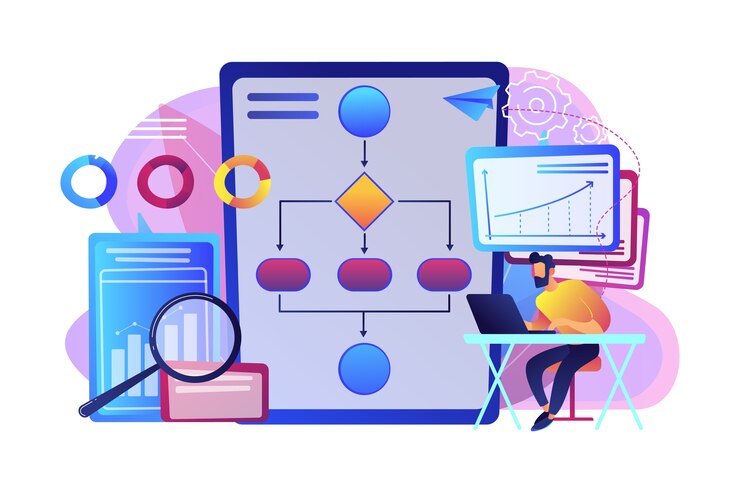How to Measure the Storage Capacity of an External Hard Drive
External hard drives are portable storage devices that connect to a computer or other electronic device through a cable or wirelessly. They are used to store data such as documents, photos, videos, and other digital files. External hard drives come in various sizes, shapes, and storage capacities. They are commonly used for backup purposes, data transfer, and increasing the storage capacity of a device.
Knowing the storage capacity of an external hard drive is important for several reasons. Firstly, it enables you to determine how much data you can store on the device. This is particularly important if you need to transfer large files or back up a significant amount of data. It can also help you to determine if the external hard drive is suitable for your needs. For example, if you need to store a large amount of data, you may require an external hard drive with a higher storage capacity.
Overall, understanding the storage capacity of an external hard drive is crucial for efficient data management and storage. By knowing the capacity, you can make informed decisions about the storage needs of your data and choose the appropriate device for your requirements.
I. Understanding storage capacity
Storage capacity refers to the amount of data that can be stored on a particular storage device, such as an external hard drive. The storage capacity of a device is measured in units of bytes, with each unit representing a different amount of storage space.
The following are some of the most common units used to measure storage capacity:
Byte (B)
A byte is the smallest unit of storage, representing a single character, such as a letter or number.
Kilobyte (KB)
One kilobyte is equal to 1,000 bytes. This unit is often used to measure the size of small text files or images.
Megabyte (MB)
One megabyte is equal to 1,000 kilobytes or 1,000,000 bytes. This unit is commonly used to measure the size of audio or video files.
Gigabyte (GB)
One gigabyte is equal to 1,000 megabytes or 1,000,000,000 bytes. This unit is often used to measure the storage capacity of external hard drives or other storage devices.
Terabyte (TB)
One terabyte is equal to 1,000 gigabytes or 1,000,000,000,000 bytes. This unit is commonly used to measure the storage capacity of large storage systems such as servers or data centers.
It’s important to note that storage capacity is not always equal to the actual amount of space available for storing data on a device. Some space may be reserved for the device’s operating system or other system files. Additionally, the way a device is formatted can also affect the available storage space.
Understanding storage capacity and the units used to measure it is essential for accurately determining the amount of data that can be stored on a device and selecting an appropriate storage solution for your needs.
II. Methods to measure the storage capacity of an external hard drive
There are several ways to measure the storage capacity of an external hard drive. Here are three common methods:
Check the product specifications
One of the easiest ways to determine the storage capacity of an external hard drive is to check the product specifications. This information can usually be found on the product packaging, the manufacturer’s website, or in the user manual. The product specifications will typically indicate the storage capacity in gigabytes (GB) or terabytes (TB). It’s important to note that the actual usable storage capacity may be slightly less than the stated capacity due to the formatting of the device.
Using the operating system’s built-in tools
Both Windows and macOS have built-in tools that allow you to view the storage capacity of connected external hard drives.
On Windows:
Connect the external hard drive to your computer.
Open File Explorer and navigate to “This PC.”
Locate the external hard drive and right-click on it.
Select “Properties” from the drop-down menu.
The storage capacity will be displayed in gigabytes (GB) or terabytes (TB) under the “General” tab.
On macOS:
Connect the external hard drive to your computer.
Open Finder and locate the external hard drive in the sidebar.
Right-click on the external hard drive and select “Get Info.”
The storage capacity will be displayed in gigabytes (GB) or terabytes (TB) under the “General” section.
Using third-party software
There are many third-party software tools available that can provide detailed information about the storage capacity of an external hard drive. Some popular options include CrystalDiskInfo, HD Tune, and Disk Utility. These tools can provide additional information such as the health of the drive, read/write speeds, and other performance metrics.
Regardless of which method you choose to measure the storage capacity of an external hard drive, it’s important to ensure that the device has sufficient space to meet your storage needs. This can help prevent data loss and ensure that you have enough space to store all of your important files and documents.
Read More About Informational Articles
III. Conclusion
In conclusion, measuring the storage capacity of an external hard drive is an essential step in ensuring that you have enough space to store your important files and documents. There are several methods that can be used to measure the storage capacity of an external hard drive, including checking the product specifications, using the operating system’s built-in tools, and using third-party software.
It’s important to note that the actual usable storage capacity of an external hard drive may be slightly less than the stated capacity due to formatting and system files. Therefore, it’s recommended to select a device with a storage capacity that is slightly larger than your immediate needs to ensure that you have enough space for future storage requirements.
Knowing the storage capacity of an external hard drive is also important when selecting a device that is appropriate for your needs. For example, if you are working with large files such as high-resolution images or videos, you may need a device with a larger storage capacity to accommodate these files.
In summary, measuring the storage capacity of an external hard drive is a simple but important task that can help prevent data loss and ensure that you have enough space to store all of your important files and documents. It’s recommended to use a combination of methods to obtain accurate information about the device’s storage capacity and to select a device that meets your immediate and future storage needs.
 English
English